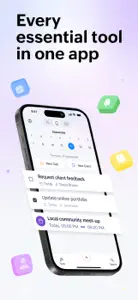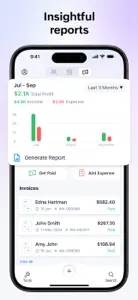WHAT IS ZOHO SOLO?
Zoho Solo is a mobile app designed for independent professionals—freelancers, handymen, consultants, and more—helping you manage your business effortlessly. Instead of juggling multiple apps, Solo centralizes all your essential business operations into one platform, streamlining the way you work.
WHY CHOOSE ZOHO SOLO?
Running a business single-handedly as a solopreneur is not simple. Zoho Solo offers an all-in-one solution to help you stay organized and efficient. It consolidates your contacts, tasks, events, expenses, invoices, payments, and reports into a single, easy-to-use application.
PRICING
Free: $0
Pro Monthly: $9.99
Pro Yearly: $99.00
The Free edition gives you all the essential features to run your business at no cost. The Pro edition, available in monthly or yearly plans, offers advanced features to enhance your business experience.
You can also enjoy a 15-day free trial of the Pro edition—no credit card required—to explore all the pro features before committing.
*Prices may vary based on region.
FEATURES
CONTACT MANAGER
Easily add or import business contacts with relevant details. Categorize them as leads, customers, or partners to tailor your communication and nurture them effectively.
TASK ORGANIZER
Organize and manage your daily business tasks. Create, schedule, follow up, and complete tasks in minutes. Set reminders to ensure you stay on top of your daily to-dos.
INVOICE GENERATOR
Generate professional invoices with your business branding, apply discounts, define payment terms, and set due dates. Instantly share invoices for faster payments.
EXPENSE TRACKER
Keep track of all your business expenses. Categorize them to identify cost-saving opportunities and streamline financial management. Associate expenses incurred for customers and invoice them if required.
CARD SCANNER
Instantly scan business cards and save them as contacts in Solo, ensuring you capture all potential leads and keep your business contact details accurate and secure.
EVENT MANAGER
Stay organized by tracking all your meetings, conferences, and other business gatherings. Maximize networking opportunities and plan your day effectively.
MILEAGE TRACKER
Define mileage rates, log, and track your business travel distances for accurate reimbursements. Simplify tax filings with detailed records of the mileage travelled.
TAXES
Monitor your taxes consistently and simplify the tax filing process by defining taxes, tax groups, and tax exemptions. Stay compliant by keeping all your tax-related information organized and accessible.
REPORTS
Generate insightful reports to monitor your business performance. Stay updated on key metrics and make data-driven decisions with the help of real-time dashboards.
PAYMENTS
Enhance the payment experience by integrating with popular payment gateways, making it easier for your customers to pay you.
UPCOMING FEATURES
Projects
Timers
Quotes/Estimates
Documents
WHO CAN BENEFIT FROM ZOHO SOLO?
Zoho Solo is the ideal solution for solopreneurs managing all their business operations as a single person.
FREELANCERS: Manage projects, track finances, network and build connections, issue invoices, and file freelancing taxes with ease.
CONSULTANTS: Organize consultation appointments, nurture client relationships, manage expenses, invoices, and payments in one place.
HANDYMEN: Keep track of your home service jobs, meet clients, log mileage expenses, and streamline billings, payments, and taxes.
SIDE GIG WORKERS: Plan your day-to-day activities to manage your side hustle. Stay productive by having all activities, contacts, and finances related to it in one place.
SOLO ENTREPRENEURS: Track your leads, follow up, and quickly convert them into customers. Manage finances, accept payments, and monitor business performance—all while staying focused on your business goals.
Privacy Policy - zoho.com/privacy.html
Terms of Service - zoho.com/terms.html
Show less