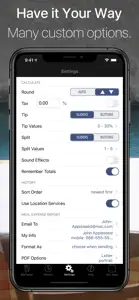BigTipper is the fastest, easiest way to calculate restaurant tips, split the bill among your group, photograph the bill, save to the app’s History, and quickly send beautiful Meal Expense Reports.
When the waiter delivers your bill, just type the amount into BigTipper’s bright blue display, and view the results instantly. As you type, BigTipper continuously calculates the tip amount and totals the bill.
Quickly set the tip percentage with the slider control at the top of the screen-- without the need to type any numbers. In fact, you may never have to enter the tip percentage again because BigTipper remembers your preference.
If you’re dining with friends, use the other slider control to set how many ways you’d like to split the bill. BigTipper automatically calculates each party’s share.
To make it easier for each friend to pay with cash, tap the “round” button to round each party’s share to an even amount. BigTipper adjusts the tip accordingly.
For those who prefer the keypad over slider controls: tap the TIP or SPLIT display, then enter values using BigTipper’s keypad (the active display is always highlighted in blue). Or set a preference to use dedicated buttons instead of sliders.
Save the transaction to the app’s History with the tap of a button. BigTipper uses GPS to find the restaurant name and address. You can optionally add notes to the history, and take pictures of the paper bill, the meal, or members of your party.
Best of all, BigTipper quickly generates and sends Meal Expense Reports, complete with pictures and notes.
BigTipper is international-- properly displaying currency symbols, thousands separators, and decimal points for your country or locale.
FEATURES
• Builds and sends beautiful Meal Expense Reports
• History: saves transactions with optional comments and photos
• Elegant design with easy-to-read displays
• Fast data entry with built-in, oversized keypad
• Tip and Split slider/button controls to reduce typing
• Customizable interface (choose buttons or sliders)
• Sales tax support
• Rounding function (on either total or just the tip)
• Mirroring function: helps detect credit card slip tampering
• Drink calculations (so non-drinkers don’t overpay)
• All values are remembered between uses
• Automatic calculation; no need to tap an equals key
• GPS finds restaurant name and address for history and reports
• International currency formatting
• Costs less than a drink!
REQUIREMENTS
• iOS 11 or newer
• iPhone, iPad, or iPod touch
Show less