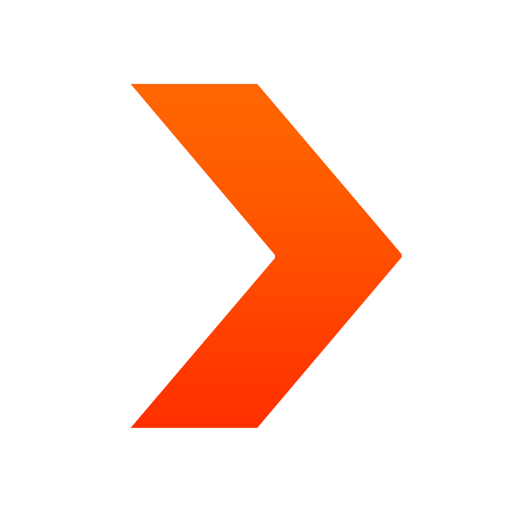Free
⭐️3 / 5
Rating
🙌2
Ratings
📼1 sc
Content
📦w/o updates
Updates frequency
🗣❌ unsupported
Your locale
- Versions
- Price History
- Description
- FAQ
All Versions of Sing
2.7.1
May 31, 2021
Updated support for newer iOS devices.
2.6.2
February 11, 2018
This app has been updated by Apple to display the Apple Watch app icon.
Bug fixes.
More2.6.1
November 7, 2017
Updated for iOS 11 and the iPhone X
2.5.4
September 4, 2017
A few minor bug fixes to better support the latest iOS versions.
2.5.3
October 10, 2015
Bug fixes for iOS 9.
Enhancements for the new faster iPhone 6s audio sample rates.
More2.5.0
October 24, 2014
Updated for iOS 8 and iPhone 6 and 6 Plus devices.
Added +- 10 cent markers to the top pitch indicator.
Added configurable transposition for Eflat, Bflat and F instruments.
Bug fixes for some Just Intonation frequencies.
More2.4.0
April 24, 2014
Updated for better iOS 7 compatibility.
2.3.1
January 8, 2013
Enhanced for new iOS devices, including the iPhone 5.
Improved spectrogram accuracy and rendering.
More2.2.4
December 16, 2011
Added sound sensitivity control. (Tap the volume gauge to bring up).
2.2.2
November 20, 2011
Added a mode to display notes 1 octave up, so bass singers can see their pitch on the treble clef.
MorePrice History of Sing
Description of Sing
Can you sing in tune? Learn to sing (or play an instrument) accurately in tune with HotPaw Sing-inTuna's color-coded pitch graph.
Sing-inTuna uses the built-in microphone on your iPhone or iPad to analyze and help you visualize if you are singing, or playing a musical instrument (such as a violin), precisely on the right pitch. It graphs pitch on a scrolling graph resembling a musical Grand Staff. Tones that are on-pitch (+-20 cents) are colored green; notes slightly sharp: red; notes a pinch flat: blue.
You can also display an optional pitch frequency spectrum of your voice to see your timbre.
Sing-inTuna requires a quiet environment with no accompaniment or harmony, and monophonic pitches that are at least a quarter second long. The pitch range using the built-in mic is about +-2 octaves from middle-C, depending on microphone use, loudness, and timbre.
Note: This app produces no sounds and shows no sheet music. It only listens so that you can see your pitch, and how well your pitch matches that of a well tuned equal-temperament instrument.
Show less
Sing: FAQ
Yes, Sing has support for iPad devices.
Ronald Nicholson is the developer of the Sing app.
The Sing app requires iOS 12.3 or later.
Users have given Sing a so-so rating of 3.0 out of 5.
The Main Genre Of The Sing App Is Music.
The latest Sing version released is 2.7.1.
The last update for Sing was on June 30, 2024.
Sing was first released on February 5, 2023.
This app is appropriate for all ages, with no offensive or inappropriate content.
Sing is available in English.
Sorry, Sing is not on Apple Arcade.
Sorry, in-app purchases are not available for users of Sing.
No, you cannot use Sing with Apple Vision Pro.