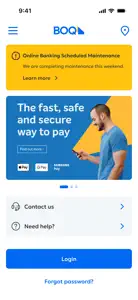BOQ Classic
- Versions
- Price History
- Description
- FAQ
Version History of BOQ Classic
2.1.0
November 18, 2024
This update includes bug fixes & minor enhancements.
2.0.2
November 4, 2024
• Bug fixes and minor enhancements • New self-service password reset • Security & Safety information • Privacy and Legal information • Improved outage alerts • Updates to BOQ latest branding
More1.9.13
June 8, 2023
Bugfixes and optimisation.
1.9.12
June 7, 2023
App framework updates and bug fixes.
1.8.15
June 24, 2018
This app has been updated by Apple to display the Apple Watch app icon. App framework updates and future app version enforcement.
More1.8.9
February 26, 2018
Internal security enhancements
1.7.9
March 9, 2017
This update provides support for viewing eStatements within Mobile Banking.
1.5.3
May 17, 2016
- Application performance improvements - Improved branch and ATM locator navigation
1.5.2
February 10, 2016
Minor bug fixes
1.4.1
January 29, 2016
Minor bug fixes
Price History of BOQ Classic
Description of BOQ Classic
BOQ Classic: FAQ
Does BOQ Classic have support for iPad devices?
No, BOQ Classic is not optimized for iPad devices.
Who developed the BOQ Classic app?
Bank of Queensland Limited released the BOQ Classic app.
What is the minimum iOS version to run BOQ Classic?
BOQ Classic minimum iOS requirement is iOS 14.0.
What is the overall app rating of BOQ Classic?
Users have expressed their dissatisfaction with BOQ Classic by giving it a low rating of 1 out of 5.
What app category is BOQ Classic?
Finance Is The App Genre Of The Boq Classic App.
What is the recent version of the BOQ Classic app?
2.1.0 is the newly released BOQ Classic version.
What date was the latest BOQ Classic update released?
The BOQ Classic app was last updated on November 30, 2024.
What is the exact date the BOQ Classic app came out?
BOQ Classic was released on February 5, 2023.
What age rating is assigned to the BOQ Classic app?
Child-friendly content, no violence or scary images.
What are the languages offered by BOQ Classic?
The BOQ Classic app can be used in English.
Is BOQ Classic one of the titles available through Apple Arcade?
No, BOQ Classic is not part of Apple Arcade.
Does BOQ Classic feature in-app purchases?
No, you won't find in-app purchases featured in BOQ Classic.
Can I utilize BOQ Classic with Apple Vision Pro?
No, you cannot utilize BOQ Classic with Apple Vision Pro.
Are there any advertisements in BOQ Classic?
No, there are no advertisements in BOQ Classic.