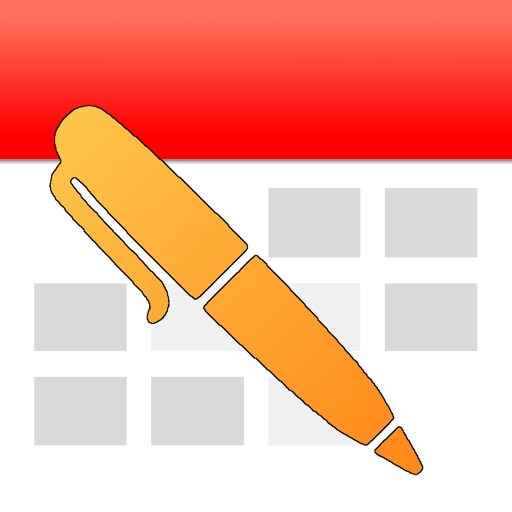Better than Iphones own calendar
Update: I still like the app, but in whenever you add an event that has multiple words, it will delete the first word from the event title and place it in the “location”.
Update: the developer contacted me with a settings solution (turning off location detection), and that worked! Very satisfied with the reply, solution, and the app.
Response from developer
When you type into the Quick Add field the app tries intelligently to detect a Title, Location/Name, Start and End Time for the new event. An icon to the Left of the color bar, will appear whenever a location/name has been detected. If you do not want that text transferred into the location field of the event then you can tap on that icon and the text will be toggled back into the event’s title. There is also a preference option to turn Quick Add Auto detection off. Go to the app's "Main Menu" > "Settings" > "Event” screen. You will see the "Quick Add - Time Detection" and the "Quick Add - Location Detection". With this off the location/name will still be detected, but it will not be automatically put into the location field of the event. If you do want it moved, you can still tap the small icon that appears to the right of the event bar. We continue to improve the Quick Add intelligence with each new update. The new iOS app update we are currently working on has a number of improvements. It will be arable to download next month. Please contact our Support Team through the in-app link on the app’s ”Main Menu" > "Help & Support" page. They will quickly be able to help you further with this issue.
Personalised Calendar Supremo!
BIG RIP OFF
Review
Handy, but crowded
Response from developer
When you press the calendars icon button in the top center of our app's display, you are displayed a list of all your available calendars. You can scroll down that list and tick the calendars that you want displayed in the app. Whichever calendar contains all these unwanted birthday events, you need to untick it. Please contact our Support Team through the in-app link on the app’s ”Main Menu" > "Help & Support" page. They will quickly be able to help you further with this issue.
Change that is frustrating App
Update: developer got back to me quickly. Followed instructions to fix the issue. It’s back where I remember it. Thanks.
Love app but..
Response from developer
When you type into the Quick Add field the app tries intelligently to detect a Title, Location/Name, Start and End Time for the new event. An icon to the Left of the color bar, will appear whenever a location/name has been detected. If you do not want that text transferred into the location field of the event then you can tap on that icon and the text will be toggled back into the event’s title. There is also a preference option to turn Quick Add Auto detection off. Go to the app's "Main Menu" > "Settings" > "Event” screen. You will see the "Quick Add - Time Detection" and the "Quick Add - Location Detection". With this of the location/name will still be detected, but it will not be automatically but into the location field of the event. If you do want it moved, you can still tap the small icon that appears to the right of the event bar. We continue to improve the Quick Add intelligence with each new update. Please contact our Support Team through the in-app link on the app’s ”Main Menu" > "Help & Support" page. They will quickly be able to help you further with this issue.
It’s decent however
Response from developer
We felt the cost structure was good value for an app users could rely on to plan their lives and that would be kept up to date with Apples evolving software and hardware, this has proved to be the case. Our many thousands of long term users all over the world know they can trust us with their life. We regularly review our pricing to ensure we cover our costs in developing and maintaining the app so it is sustainable long term and our users know they can rely on it. We also genuinely want our users to feel they are getting great value for money for an app they use multiple times everyday. Every update we improve the app. Listening to feedback and adding the most requested new features. Please contact our Support Team through the in-app link on the app’s ”Main Menu" > "Help & Support" page with any further feedback or feature requests for future updates.
Great app- can’t do without it.
On the second review, I’ve knocked off a couple of stars. This is due to in setting you can set the time intervals to 1,3,5, etc. I’m quite busy and I want 1 minute intervals. After doing a couple of events it automatically goes back to 5 min intervals. It’s so annoying.
Response from developer
Thanks for reporting that issue to us. We will investigate. We aim to fix all reported issues in the next available update. Please contact our Support Team through the in-app link on the app’s ”Main Menu" > "Help & Support" page if you want to report any other issues or have any feature requests for future updates. Thanks for supporting the app.