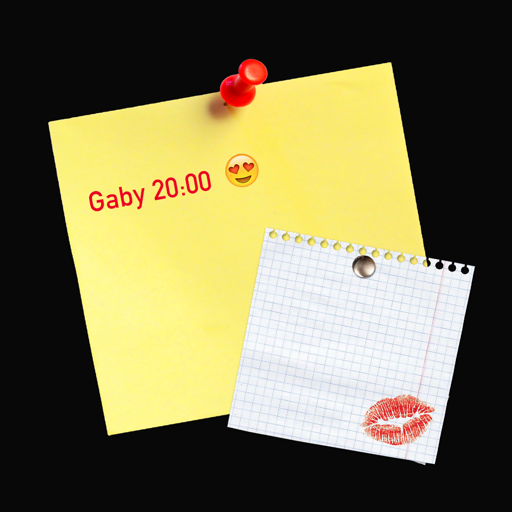Free
⭐️2 / 5
Rating
🙌1
Ratings
📼4 scs
Content
📦w/o updates
Updates frequency
🗣❌ unsupported
Your locale
- Versions
- Price History
- Description
- FAQ
All Versions of Biz.Cards
2.3.0
November 28, 2018
- Fixed issues
2.2.2
October 19, 2015
-bug fix for input profile
2.2.1
October 2, 2015
-bug fix for new OS
2.2.0
December 8, 2014
-support iPhone6,iPhone6 Plus
-support Touch ID
-some bug fix
2.1.1
December 12, 2013
-bug fix telephone call in iOS7.0.4
2.1.0
September 27, 2013
-bug fix
2.0.2
February 22, 2013
ver2.0.2
-bug fix
ver2.0.1
-bug fix
ver2.0.0
-fix for iOS6&iPhone5
this version requires iOS4.3 later
ver1.9
-improve search function
ver1.6-1.8
-bug fix
ver1.5
-add reverse side image
ver1.4
-bug fix
-add iTunes file sharing import/export (iOS4.x later)
-add sort order by company
More2.0.1
November 27, 2012
ver2.0.1
-bug fix
ver2.0.0
-fix for iOS6&iPhone5
this version requires iOS4.3 later
ver1.9
-improve search function
ver1.6-1.8
-bug fix
ver1.5
-add reverse side image
ver1.4
-bug fix
-add iTunes file sharing import/export (iOS4.x later)
-add sort order by company
More2.0.0
October 1, 2012
ver2.0.0
-fix for iOS6&iPhone5
-bug fix
this version requires iOS4.3 later
ver1.9
-improve search function
ver1.6-1.8
-bug fix
ver1.5
-add reverse side image
ver1.4
-bug fix
-add iTunes file sharing import/export (iOS4.x later)
-add sort order by company
More1.9
July 19, 2012
-bug fix
Price History of Biz.Cards
Description of Biz.Cards
Do business, more cool! BizCards is a business card viewer that can see the card one ahter another like a Cover Flow.
So this app can be used by it is possible not only to use conveniently but also enjoying it.
ofcouese, you can access iphone/ipod touch contacts data,and group.
The image can take a picture with a camera of iPhone or use a scanned data.
As for the registration of information, your hand work input or CSV(batch registration) is possible.
The contact read by other application with OCR, you can use data saved to "Contacts" in main body.
Function list
-Display of list of business card
-Full screen of business card
-Grouping
-Search
-Use "Contact" from iPhone(iPod touch)
-CSV batch registration
-Backup to PC and restoration from backup
-Built-in browser
-Passcode lock
*The OCR function has not adhered.
*Can use this app also with iPod touch.
Show less
Biz.Cards: FAQ
No, Biz.Cards is not compatible with iPad devices.
NagisaWorks, K.K. built the Biz.Cards app.
The minimum iOS requirement: 11.4.
Users have expressed their dissatisfaction with Biz.Cards by giving it a low rating of 2.0 out of 5.
Business Is The App Genre Of The Biz.cards App.
The latest Biz.Cards version released is 2.3.0.
The Biz.Cards app was last updated on July 2, 2024.
Biz.Cards was released on February 5, 2023.
Child-friendly content, no violence or scary images.
The Biz.Cards app can be used in English, Japanese.
Sorry, Biz.Cards is not available on Apple Arcade.
Sorry, in-app purchases are not accessible within Biz.Cards.
No, you cannot utilize Biz.Cards with Apple Vision Pro.