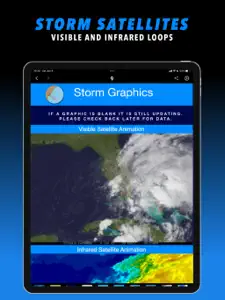Discover Price History
↓About Hurricane Tracker For iPad
- Released
- Updated
- iOS Version
- Age Rating
- Size
- Devices
- Languages
Features
Developer of Hurricane Tracker For iPad
What's New in Hurricane Tracker For iPad
5.1
June 27, 2023
- We are introducing active storm widgets! No more opening the app to see if there are active systems. See this information right on your home screen! Small widget - will display up to 4 storm types. When there are active systems, this widget will only display storm types with active storms. When there are no active storms, it will display 4 storm categories (hurricanes, tropical storms, depressions & invests) showing "0" storms. Medium widget - will always display up the 5 storm types even if they are "0". Widgets will automatically refresh and pull the latest storm counts from the server. Widgets will also update when you launch the app. When you tap on a widget, you will be taken to the "Current Storms" section of the app to view information on active storms. Storm types with active systems will animate and show the number of active storms within each storm type. The number represents how many active systems there currently are within that storm type. For example, if "hurricanes" is showing a "1" then that means there is one active hurricane we are tracking. The storm types are hurricanes (red), tropical storms (orange), depressions (green), potential tropical cyclones (blue), and invests (teal). Note: Due to limited space within the small widget, it will only show up to 4 storm types at once. The medium widget will always show the status of all 5 storm types. Widgets will display Atlantic or Eastern Pacific storm counts based on your "default basin settings" located in the settings panel of the app. - Bug fixes
MoreReviews of Hurricane Tracker For iPad
Alternatives to Hurricane Tracker For iPad
More Applications by EZ Apps, Inc.
FAQ
Is Hurricane Tracker For iPad iPad-compatible?
Hurricane Tracker For iPad is available on iPad devices.
Who is the creator of the Hurricane Tracker For iPad app?
EZ Apps, Inc. launched the Hurricane Tracker For iPad app.
What is the minimum iOS version for the Hurricane Tracker For iPad app?
The minimum supported iOS version for the Hurricane Tracker For iPad app is iOS 13.0.
What user rating does Hurricane Tracker For iPad have?
The Hurricane Tracker For iPad app receives plenty of reviews and currently has a great user rating of 4.8.
What app category is Hurricane Tracker For iPad?
Weather Is The App Genre Of The Hurricane Tracker For Ipad App.
Which version of the Hurricane Tracker For iPad app is the latest one?
The newest version of Hurricane Tracker For iPad is 5.1.
When was the latest Hurricane Tracker For iPad update?
The latest Hurricane Tracker For iPad update came out on January 2, 2025.
When was the Hurricane Tracker For iPad app released?
Hurricane Tracker For iPad was first released on February 6, 2023.
What’s the age rating for the Hurricane Tracker For iPad app?
EZ Apps, Inc.: Contains no objectionable material.
What are the languages offered by Hurricane Tracker For iPad?
The Hurricane Tracker For iPad app can be used in English.
Can I play Hurricane Tracker For iPad through Apple Arcade's subscription?
Unfortunately, Hurricane Tracker For iPad is not on Apple Arcade.
Does Hurricane Tracker For iPad offer in-app purchases?
Absolutely! In-app purchases are available within Hurricane Tracker For iPad.
Can I utilize Hurricane Tracker For iPad with Apple Vision Pro?
No, you cannot utilize Hurricane Tracker For iPad with Apple Vision Pro.
Does Hurricane Tracker For iPad include ads as part of its experience?
No, Hurricane Tracker For iPad does not include ads as part of its experience.