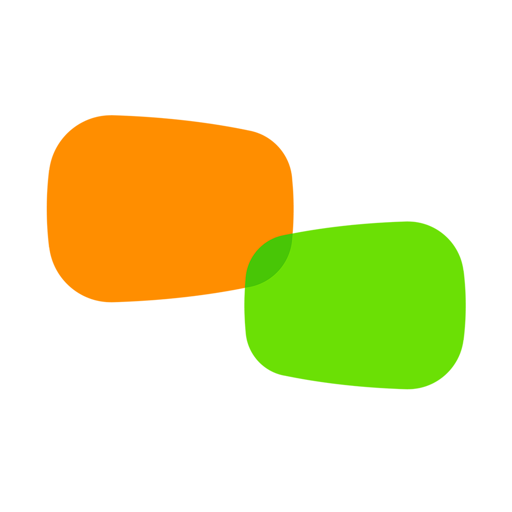Leave a Review join.me
Thanks for adding iOS screen sharing.
Excellent feature addition. Keep up the great work.
Please consider adding Apple Watch support for common commands. I use AirPods for all my calls so a mute option would be really nice.Does nothing but crash
It cannot join a meeting, it just crashes every time.Terrible
Awful application. Fix your problems. Bugs and exits out of any call on any deviceThis app works half the time
I have an Apple iPhone and this app only works on my phone half the time. It may be that it's because I do not always update to the latest iOS version but it's frustrating nonethelessCrashes on joining meetings.
I can’t believe this version managed to get released! It crashes the instant I join a meeting. I tried rebooting my iPad, killing the app, and deleting it then re-installing it from the app store — nothing worked. I’m supremely disappointed.Add ability to mute individuals
Join me is intuitive and effective for large meetings and presentations. It lacks a feature to identify and mute a noisy line. The bigger the meeting, the more often this occurs.Fantastic tool!
Works seemlessly on both computer and apple products. Only two niggles I have. App keeps terminating the meeting for no reason, need to restart and there is no mute button option through the app. Would be handy to not have to switch back to the phone to have to muteIs this free... for users
Not sure this will help me. But trying to link my family 7 of us outside of FB, not everyone likes or uses FB.
Can we use this for up to 10 users? For FREE?So far so good!
I just needed to share my desktop, which is running a program with a polygraph, to my smart phone. This app is just what I needed. This screen share app stays open on the computer until it is turned off, also exactly what I needed. My streaming polygraph needs to be accessible at any time over a six day period on my smart phone. On the smart phone side, the "reviewer" mode tends to shut off after so many minutes or hours. I have not figured out how long this desktop to smart phone "sharing' can last before the connection interrupts. Interestingly, the developer's site does not mention how long the "meeting" or screen sharing will last for each session. Is the sharing duration for each session supposed to be unlimited, even for the free version? This information is basic but is not mentioned anywhere on the developer's website or on the internet!Show lessGood luck - I'm an IT professional and I couldn't make it work
The only "result" I could get was a "Service Error" every time I tried this sorry excuse for a "service". I tried from 2 different Macs + iPhone. This app is advertised as a online/video conferencing solution with the slogan "Video Conferencing Is Easier Than Ever". It does nothing of the sort. After wasting an hour of my time trying to make it work (I spent 14 years in IT), I gave up. First of all, be sure to read the system requirements (deeply buried on their website - good luck even finding it) for this "video conferencing" app: Firefox - audio only, Safari - no audio or video, Internet Explorer and Edge - no audio or video, Chrome - audio and video. After figuring out (they of course don't tell you this in advance) why it didn't work in any browser I initially tried, and eventually tried it with the only supposedly "supported" browser, the latest version of Chrome, twice, with two different meetings, all I got was "Service Error" messages and a page to "sign up" for the service. Both times - no meeting. If you enjoy wasting your time, go ahead and try to make this "service" work.Show less