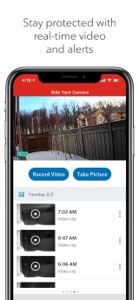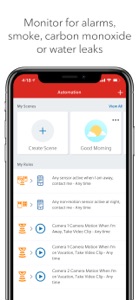Free

Rogers Smart Home Monitoring
⭐️2.8 / 5
Rating
🙌27
Ratings
📼6 scs
Content
📦~ in 7 months
Updates frequency
🗣❌ unsupported
Your locale
- Versions
- Price History
- Description
- FAQ
All Versions of Rogers Smart Home Monitoring
13.4.0
March 14, 2024
Bug fixes and stability improvements
13.3.0
June 20, 2023
Bug fixes and stability improvements
12.2
January 18, 2022
Bug fixes and stability improvements
11.3
February 11, 2021
Help Centre enhanced with access to 24/7 Virtual Assistant chat support
More11.2
November 11, 2020
Insurance certificate is now available directly from the app.
11.1
May 19, 2020
• Face ID/Touch ID sign in improvements.
• Various Accessibility improvements.
• Added support for Smart Home Automate self activation.
More11.0
April 21, 2020
Support for iPhone 11, 11 Pro and 11 Pro Max.
10.7
December 5, 2019
Bug fixes and stability improvements
9.6.0
May 1, 2019
Create Scenes to automate multiple devices at the same time
Touch ID / Face ID for sign-in and arm / disarm
iPhone X Support
3D touch shortcuts from your home screen
More intuitive interface to create automations
Redesigned Notification Center
Redesigned Overview Screen
Redesigned Thermostat Tile
Redesigned Light Tile
Redesigned Door Lock Tile
Enhanced Help Centre
Purchase Additional Hardware & Special Offers
Plus more enhancements
Bug Fixes
More9.1.3
May 28, 2018
Create Scenes to automate multiple devices at the same time
Touch ID / Face ID for sign-in and arm / disarm
iPhone X Support
3D touch shortcuts from your home screen
More intuitive interface to create automations
Enhanced Help Centre
Purchase Additional Hardware & Special Offers
Plus more enhancements
Bug Fixes
MorePrice History of Rogers Smart Home Monitoring
Description of Rogers Smart Home Monitoring
Enjoy peace of mind knowing that you’re always connected to your home and your family. Rogers Smart Home Monitoring customers can use this application to securely view and control their system anytime, anywhere on a smartphone or tablet.
With Rogers Smart Home Monitoring, you can*
• Control and secure your smart home from anywhere – use just one app to manage your choice of devices
• Stay in the know – watch live video from cameras; get instant alerts when doors or windows are opened
• Save on energy usage and costs – set automated rules and routines to manage lighting and heating
• Help protect your home and loved ones – monitor for alarms, smoke, carbon monoxide or water leaks
• Relax with hassle-free installation and 24/7 support
• Customize your solution – add devices as your needs grow
Getting Started:
• Download and install the Rogers Smart Home Monitoring app on your smartphone or tablet
• Launch the app and sign in using your MyRogers username and password
• Select "Remember me" for even faster sign-in next time
Requirements:
• Rogers Smart Home Monitoring subscription
• MyRogers username and password to access the app
For more information see: rogers.com/smarthome
*App functionality will depend on compatible hardware and subscribed package and features
Show less
Rogers Smart Home Monitoring: FAQ
Yes, Rogers Smart Home Monitoring is compatible with iPad devices.
The Rogers Smart Home Monitoring app was created by Rogers Communications Inc..
The Rogers Smart Home Monitoring app requires iOS 11.0 or later.
The overall user rating of Rogers Smart Home Monitoring is 2.8.
The Main Genre Of The Rogers Smart Home Monitoring App Is Utilities.
13.4.0 is the newly released Rogers Smart Home Monitoring version.
Rogers Smart Home Monitoring rolled out its latest update on July 3, 2024.
Rogers Smart Home Monitoring originally came out on February 6, 2023.
Rogers Smart Home Monitoring is suitable for children aged Rogers Communications Inc..
Rogers Smart Home Monitoring is available in English.
No, Rogers Smart Home Monitoring is not featured on Apple Arcade.
No, Rogers Smart Home Monitoring does not include options for in-app purchases.
No, you cannot use Rogers Smart Home Monitoring with Apple Vision Pro.