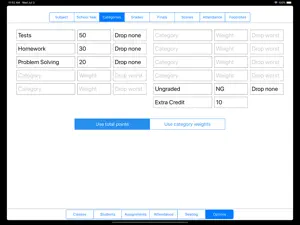This is my grade book of choice and has been for 10 years. It works well and has great functionality. But how about the ability to batch email student grade reports from the iPad? I used to use the Mac version to do this but the Mac version won’t be updated. The web version introduced a nasty bug that stopped dropping low scores when I batch emailed my student reports. So why not just add this functionality to the iPad version?
Show less
Response from developer
All outgoing email on the iPad must go through Apple's mail app. So it is not possible to do batch emails to all students the way it is in the web app.
If you see a bug in the web app, please contact me. I have done plenty of testing and never seen anything like what you describe, and nobody else has contacted me about anything like this.