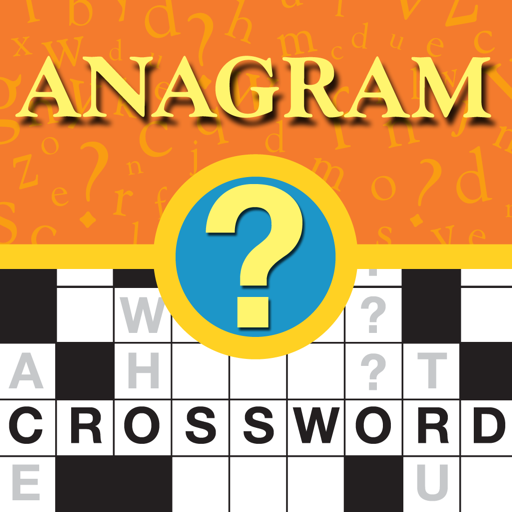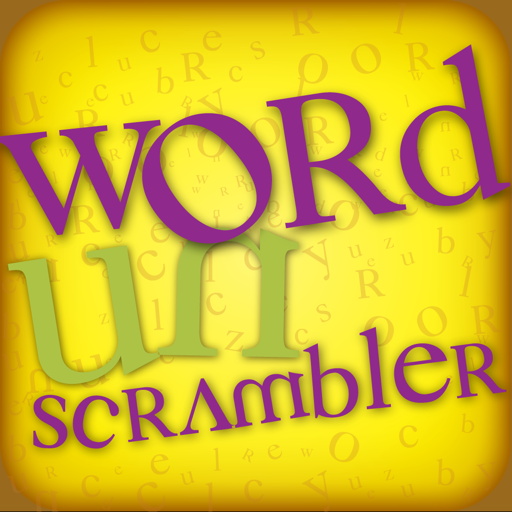$1.99

GPS & Map Toolbox
Multipurpose GPS database tool
⭐️3.3 / 5
Rating
🙌13
Ratings
📼5 scs
Content
📦w/o updates
Updates frequency
🗣❌ unsupported
Your locale
🧾$1.99 - $29.99
In-App Purchase
- Versions
- In-App Purchases History4
- Price History
- Description
- FAQ
All Versions of GPS & Map Toolbox
3.0.2
September 28, 2017
This app has been updated by Apple to display the Apple Watch app icon.
3.0.2:
Bug fixes and minor performance improvements.
3.0.0:
This is a major update that incorporates many of the frequently requested features. Continued feedback and suggestions are always appreciated. The new features include:
•Updated for iOS 11 and 64-bit. (Requires at least iOS 8).
•Renamed “Log File” to “Data Set”.
•Data can be organized into different types of groups (Properties, Location Lists, Areas, Track/Path, Route).
•Area, Track/Path, and Route groups are displayed on the map with customizable lines and fills.
•Attach photos to a Data Set or Location.
•Create custom properties in Data Set records.
•Create custom properties of various text and number types (with or without units). New property types include notes, number/distance/area/angle/time/speed units, boolean, date/time, and URL.
•Property values can auto-detect email addresses, URLs, and phone numbers so the appropriate actions can be performed on the data.
•Define Location Templates which automatically create custom properties in newly created locations.
•Perform calculations on groups of locations (such as area, path length, etc.).
•New import options: GPX, KML/KMZ, CSV (comma separated values), TXT (tab delimited values), and Excel (supported through the CSV/TXT import feature).
•Additional customization options when exporting data.
•Export data to other third-party apps including cloud drive apps.
•Import and export coordinates through the clipboard.
•Additional map data sources (Google and OpenStreetMaps) for features such as: Map view, elevation, street view, geocoding, and place/business search.
•Removed Bing Maps data source (This version is no longer supported by Microsoft).
•Additional coordinate formats: UTM (Extended), British National Grid, and Dutch National Grid.
•Additional distance units: Nautical Miles, Yards.
•Additional location map overlay style and color options.
•Move/Copy individual location records to other Data Sets.
•Sorting data based one of several parameters.
•Many additional map marker sizes and styles (Drop pins, various shapes, text labels).
•Improved GPS performance.
•Easily take map screenshots.
•Hide Data Set list pane on iPad while in landscape orientation.
•View location data from multiple data sets simultaneously.
•Address data can be inputted into formatted fields.
•Detailed help screens throughout the app as well as an F.A.Q.
•Lots of additional display/feature customization options.
*Some features require the purchase of an in-app upgrade.
More3.0.1
September 23, 2017
3.0.1:
Bug fixes.
3.0.0:
This is a major update that incorporates many of the frequently requested features. Continued feedback and suggestions are always appreciated. The new features include:
•Updated for iOS 11 and 64-bit. (Requires at least iOS 8).
•Renamed “Log File” to “Data Set”.
•Data can be organized into different types of groups (Properties, Location Lists, Areas, Track/Path, Route).
•Area, Track/Path, and Route groups are displayed on the map with customizable lines and fills.
•Attach photos to a Data Set or Location.
•Create custom properties in Data Set records.
•Create custom properties of various text and number types (with or without units). New property types include notes, number/distance/area/angle/time/speed units, boolean, date/time, and URL.
•Property values can auto-detect email addresses, URLs, and phone numbers so the appropriate actions can be performed on the data.
•Define Location Templates which automatically create custom properties in newly created locations.
•Perform calculations on groups of locations (such as area, path length, etc.).
•New import options: GPX, KML/KMZ, CSV (comma separated values), TXT (tab delimited values), and Excel (supported through the CSV/TXT import feature).
•Additional customization options when exporting data.
•Export data to other third-party apps including cloud drive apps.
•Import and export coordinates through the clipboard.
•Additional map data sources (Google and OpenStreetMaps) for features such as: Map view, elevation, street view, geocoding, and place/business search.
•Removed Bing Maps data source (This version is no longer supported by Microsoft).
•Additional coordinate formats: UTM (Extended), British National Grid, and Dutch National Grid.
•Additional distance units: Nautical Miles, Yards.
•Additional location map overlay style and color options.
•Move/Copy individual location records to other Data Sets.
•Sorting data based one of several parameters.
•Many additional map marker sizes and styles (Drop pins, various shapes, text labels).
•Improved GPS performance.
•Easily take map screenshots.
•Hide Data Set list pane on iPad while in landscape orientation.
•View location data from multiple data sets simultaneously.
•Address data can be inputted into formatted fields.
•Detailed help screens throughout the app as well as an F.A.Q.
•Lots of additional display/feature customization options.
*Some features require the purchase of an in-app upgrade.
More3.0.0
September 18, 2017
This is a major update that incorporates many of the frequently requested features. Continued feedback and suggestions are always appreciated. The new features include:
•Updated for iOS 11 and 64-bit. (Requires at least iOS 8).
•Renamed “Log File” to “Data Set”.
•Data can be organized into different types of groups (Properties, Location Lists, Areas, Track/Path, Route).
•Area, Track/Path, and Route groups are displayed on the map with customizable lines and fills.
•Attach photos to a Data Set or Location.
•Create custom properties in Data Set records.
•Create custom properties of various text and number types (with or without units). New property types include notes, number/distance/area/angle/time/speed units, boolean, date/time, and URL.
•Property values can auto-detect email addresses, URLs, and phone numbers so the appropriate actions can be performed on the data.
•Define Location Templates which automatically create custom properties in newly created locations.
•Perform calculations on groups of locations (such as area, path length, etc.).
•New import options: GPX, KML/KMZ, CSV (comma separated values), TXT (tab delimited values), and Excel (supported through the CSV/TXT import feature).
•Additional customization options when exporting data.
•Export data to other third-party apps including cloud drive apps.
•Import and export coordinates through the clipboard.
•Additional map data sources (Google and OpenStreetMaps) for features such as: Map view, elevation, street view, geocoding, and place/business search.
•Removed Bing Maps data source (This version is no longer supported by Microsoft).
•Additional coordinate formats: UTM (Extended), British National Grid, and Dutch National Grid.
•Additional distance units: Nautical Miles, Yards.
•Additional location map overlay style and color options.
•Move/Copy individual location records to other Data Sets.
•Sorting data based one of several parameters.
•Many additional map marker sizes and styles (Drop pins, various shapes, text labels).
•Improved GPS performance.
•Easily take map screenshots.
•Hide Data Set list pane on iPad while in landscape orientation.
•View location data from multiple data sets simultaneously.
•Address data can be inputted into formatted fields.
•Detailed help screens throughout the app as well as an F.A.Q.
•Lots of additional display/feature customization options.
*Some features require the purchase of an in-app upgrade.
More2.2.1
April 24, 2013
This update fixes a few bugs in the 2.2.0 update:
-Fixed a map scrolling issue where swiping to the right (in iPad portrait mode) would open the Data Log list
-Fixed the GPS location map overlays (on the iPad) so they display properly on startup.
A major update is coming soon with a lot of new features! Stay tuned!
More2.2
April 3, 2013
This is a quick update to fix some recent issues:
-Fixed bug that caused Address Search to stop working recently.
-Updated to support iPhone 5 screen size.
-Improved integration with iOS Maps app and Googlė Maps app with additional direction generating options.
-Fixed bug to allow for the input of zone 60 in UTM/MGRS/USNG coordinates.
-Exporting of tab/CSV files can now be done in an Excel compatible format.
-Improved responsiveness of Cancel button in popup menus.
A major update is coming soon with a lot of new features! Stay tuned!
More2.1.1
October 27, 2011
Version 2.1.1:
-Fixed GPS view to properly show longitude value.
-GPS view now uses global decimal precision setting (from the App Settings).
Version 2.1:
-Updated for iOS 5.
-Added "Timestamp" field to the location and data log records. (Must be enabled in the App Settings)
-Added new export option to move/copy locations from one locally stored data log to another locally stored data log.
-Minor improvements to the accuracy and appearance of the GPS view.
-Additional minor bug fixes and user interface enhancements.
More2.1
October 27, 2011
-Updated for iOS 5.
-Added "Timestamp" field to the location and data log records. (Must be enabled in the App Settings)
-Added new export option to move/copy locations from one locally stored data log to another locally stored data log.
-Minor improvements to the accuracy and appearance of the GPS view.
-Additional minor bug fixes and user interface enhancements.
More2.0
September 21, 2011
This update focuses mostly on adding user requested features. This includes:
-Custom information fields can be added to any saved location or data log.
-Goto a new map location relative to the current location based on a bearing/heading and distance value.
-Bearing/heading can be displayed in your choice of decimal degrees, radians, or angular mils.
-3 new pin colors added: Yellow, blue, and orange.
-Circle and square overlays can be displayed around a location pin to highlight a specified amount of area.
-Data logs can shared between iOS devices by either direct transfer (using wi-fi or bluetooth) or email export/import.
-Distance, bearing/heading, and midpoint can be calculated and displayed for any pair of locations.
-Individual locations can be shared via email.
-Fixed bug in the GPX export which made the file unreadable with some programs.
-Bug fixes and display improvements for MGRS coordinates.
-Added support for new coordinate format: USNG.
-Improved bounds checking for coordinate inputs.
-Directions between two locations can be displayed in the iOS Map app.
-Current location is recalculated after app is restored from background.
-Search for business around a specified location.
-New settings to specify default pin color and MGRS/USNG precision.
-Fixed bug preventing location edit fields from being displayed properly in some situations.
-Redesigned data log/location edit on the iPhone to provide editing capabilities on a single screen.
-Fixed some device orientation display bugs (such as displaying popup windows when the iPad is upside down).
-Other minor bug fixes and display improvements.
There are more requested features I am still working on. KML, KMZ, and GPX import options will be available soon.
More1.0
May 31, 2011
GPS & Map Toolbox In-App Purchases History
$1.99
Add Extra Data Sources
Enables access to additional map data sources
$14.99
Add Professional Features
Unlocks the professional level features
$14.99
Add Advanced Features
Unlocks the advanced level features
$29.99
Add Advanced Features
Unlocks the advanced level features
Price History of GPS & Map Toolbox
Description of GPS & Map Toolbox
◦ This is the ultimate GPS location database tool designed to save, organize, share, display, import, export, and analyze location records and their properties.
◦ Extensive customization options make this app useful for everyone from salesmen, hikers, farmers, hunters, scientists, land/site surveyors, search & rescue, police, and military.
◦ The features are organized into levels so you only need to buy what you need. The basic features are available in the core app. The other feature levels can be added through an in-app purchase.
▼ BASIC Features (built into the core app) ▼
•Organize location data into Data Sets and basic Groups.
•View and convert between coordinate formats (Degrees Decimal, Degree/Minutes, and Degrees/Minutes/Seconds).
•Custom text and note properties.
•Display a single map overlay for each location.
•Raw GPS data.
•Share data with other devices running this app.
•Send locations to third-party apps for mapping and navigation.
•Extensive in-app help screens explain all features and options.
▼ PROFESSIONAL Features (available through an in-app purchase) ▼
•Group locations into Areas, Track/Paths, and Routes.
-Display groups on the map with customizable lines and fills.
-Perform calculations on groups.
•Additional coordinate formats: UTM (Standard and Extended), USNG, and MGRS.
•Display Secondary coordinate.
•Custom properties such as numbers (with and without units) along with automatic data detection.
•Export data sets to third-party apps.
•Additional map marker style options.
•Export file types: GPX, KML/KMZ, CSV (comma separated values), TXT (tab delimited values).
•Business Search.
•Full-screen map screenshots.
▼ ADVANCED Features (available through an in-app purchase) ▼
•Attach photos to data sets and locations.
•Additional coordinate formats: British National Grid, and Dutch National Grid.
•Location templates allow you to specify custom properties that are automatically created with every new location.
•import file types: GPX, KML/KMZ, CSV (comma separated values), TXT (tab delimited values).
•View location data from multiple data sets simultaneously.
•Multiple map overlays per location with additional types.
•Text based Routing (bearing and direction between points in route).
▼ Extra Data Sources (available through an in-app purchase) ▼
•Use non-Apple data sources (Google and OpenStreetMaps) for map data. This includes map view, elevation, geocoding, business/place search, and street view.
Show less
GPS & Map Toolbox: FAQ
Yes, GPS & Map Toolbox is iPad-friendly.
The GPS & Map Toolbox app was released by Audama Software, Inc..
The GPS & Map Toolbox app currently supports iOS 8.0 or later.
The current user rating of the GPS & Map Toolbox app is 3.3
The App Category Of Gps & Map Toolbox Is Navigation.
The latest version of GPS & Map Toolbox is 3.0.2.
The latest GPS & Map Toolbox update was released on July 3, 2024.
The GPS & Map Toolbox app originally came out on February 5, 2023.
{{ name}} doesn’t contain potentially objectionable material and is rated Audama Software, Inc..
Currently, GPS & Map Toolbox supports English.
No, GPS & Map Toolbox is not featured on Apple Arcade.
Certainly! Users can make in-app purchases within GPS & Map Toolbox.
Sorry, GPS & Map Toolbox is not designed for integration with Apple Vision Pro.