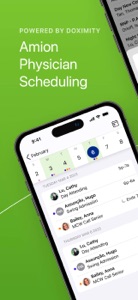Free

Amion - Clinician Scheduling
On-the-Go Schedule Access
⭐️4.4 / 5
Rating
🙌4.6K
Ratings
📼7 scs
Content
📦~ in 6 days
Updates frequency
🗣❌ unsupported
Your locale
- Versions+1
- Price History
- Description
- FAQ
All Versions of Amion
8.31.0
June 25, 2024
Bug Fixes and Improvements
8.30.0
June 19, 2024
Bug fixes and improvements
8.29.0
June 11, 2024
Bug fixes and improvements
8.28.0
June 5, 2024
Bug fixes and improvements
8.27.0
May 30, 2024
Bug fixes and improvements
8.26.0
May 23, 2024
Bug fixes and improvements
8.25.0
May 18, 2024
Bug fixes and improvements
8.24.0
May 9, 2024
This update makes the app a little zippier.
Big improvements are coming to Amion - want to influence the product and get a sneak peek at our roadmap? Email amionappfeedback@doximity.com and tell us that you are interested in providing feedback. Our product team will get back to you quickly!
More8.22.0
April 25, 2024
Updates and improvements to your Amion experience
8.21.0
April 24, 2024
Improvements and updates to your Amion app experience
Price History of Amion
Description of Amion
Manage and view your on-call schedule on the go.
Stay on top of your upcoming shifts
· View your schedule at a glance, right from the homepage
· Receive schedule change alerts and notifications
· View your shift schedule in calendar format
Customize your calendar
· Customize your calendar view with easy color coding
· View schedules by week or month
Send and receive HIPAA-Secure Text Messages
· Text anyone in your schedule through the HIPAA-secure platform
· Keep your text messages confidential even when you’re away from your phone with secure notifications
· Read receipts let you know when your text message has been sent and received
· Keep everyone in the loop with group text messaging
· View your colleagues’ Doximity profile to look up fax numbers, back lines, and emails
Manage your logins, groups and on-call team
· Check who else is on call
· See and add your colleagues’ schedule
Stay connected
· Send pages to your colleagues within Amion
· Calendar data remains easily accessible offline
· Manage your profile and career opportunities
Amion has partnered with Doximity, the network for healthcare professionals, including physicians, nurse practitioners, and physician assistants, to build the Amion mobile app.
We would love your feedback! Please send comments, ideas or issues to support@doximity.com.
Show less
Amion: FAQ
Yes, Amion is compatible with the iPad.
Doximity is the developer of the Amion app.
The minimum supported iOS version for the app is 16.0.
Users love Amion, as evidenced by its outstanding rating of 4.4 out of 5.
The App Genre Of Amion Is Medical.
The latest Amion version released is 8.31.0.
Amion’s latest update was rolled out on June 29, 2024.
The app was launched on February 5, 2023.
This app is rated for ages 12 and up, and may contain some mature themes or moderate violence.
The Amion app is now available in English.
Sorry, Amion is not available on Apple Arcade.
Sorry, in-app purchases are not accessible within Amion.
Unfortunately, Amion is not optimized for use with Apple Vision Pro.