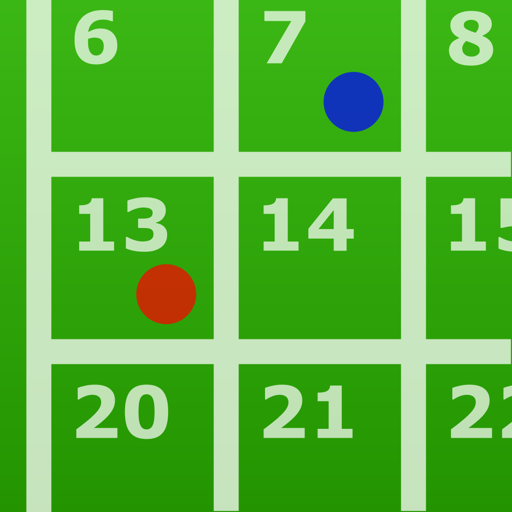$4.99

Vintage-45
Vintage Calculator (1973)
⭐️4.8 / 5
Rating
🙌15
Ratings
📼4 scs
Content
📦w/o updates
Updates frequency
🗣❌ unsupported
Your locale
- Versions
- Price History
- Description
- FAQ
All Versions of Vintage
2.6
November 22, 2023
• Corrects rounding errors of the 1/x function with large numbers in FIX format.
• Vintage-45 now requires iOS 12 or higher.
More2.5.1
October 18, 2022
• Storing 19390101 in R1 toggles key-flashing on and off.
• Recalling 19390100 from R1 turns key-flashing off; recalling 19390101 turns it on.
• Fixed a problem related to the STO and RCL instructions.
More2.5
September 26, 2022
• Control haptic feedback (iPhones only):
Store 1939010x in R0 to set the level to x (1..3, 0 for off).
Recall R0 to see current level.
„Sounds & Haptics“ / „System Haptics“ must be on in the iPhone's Settings.
• Store 19390101 in R1 to toggle key-flashing on or off.
(Note: Hewlett-Packard Company was founded on 1939-01-01)
More2.4
April 8, 2022
Turn thousands separators on and off by pressing FIX followed by the decimal point.
More2.3
February 16, 2022
• Results are now rounded to 12 digits internally digits, for better handling of chain calculations, e.g. 98.6, °F→°C, n! doesn't produce an error anymore (thanks, Chris!)
More2.2.2
October 3, 2021
• Corrects the behavior of the stack when using the additional unit conversions
More2.2.1
December 14, 2020
• Fixes display issues when DISPLAY ZOOM is turned on
2.2
November 5, 2020
Compatibility with iPhone 12
2.1
April 1, 2020
• Key flashing may be turned off and on:
- Store 19390101 in R1 to turn off
- Recall 19390101 from R1 to turn on
(Hewlett-Packard Company was founded an Jan 1, 1939)
More2.0.1
February 19, 2020
Bug fix:
• Using scientific notation could crash the app in some regions, i.e. Australia, Sweden.
MorePrice History of Vintage
Description of Vintage
Vintage-45 is a complete simulation of Hewlett-Packard's scientific hand-held calculator HP-45 from 1973. Processing times and behavior have been carefully modelled after the original. Even the "secret" stopwatch may be activated.
Features:
• Photo-realistic look based on an existing device
• Animated keys with adjustable click sound and visual feedback
• All functions and operations of the HP-45 fully implemented
• Includes "secret" stopwatch
• Full-speed or simulated speed of real calculator
• Correct wrong number entries by swiping left across the display
• Cut/copy/paste display value
• Double-tap display to show stack and all memory registers
• Additional conversions (optional): Celsius vs. Fahrenheit, liters per 100km vs. mpg (US and UK), m/ft, g/oz
Tap the display for some basic hints.
For more information and a short manual visit the homepage: cuveesoft.ch
Show less
Vintage: FAQ
No, Vintage does not have support for iPad devices.
The Vintage app was made by Willy Kunz.
The minimum iOS requirement for the app is 12.0 or higher.
With a rating of 4.8 out of 5, Vintage is one of the top-rated apps in its category.
The Main Genre Of The Vintage App Is Productivity.
2.6 is the newly released Vintage version.
The last update for Vintage was on July 1, 2024.
Vintage was first released on February 6, 2023.
This app is appropriate for all ages, with no offensive or inappropriate content.
Vintage is available in English, French, German.
Sorry, Vintage is not on Apple Arcade.
Sorry, in-app purchases are not available for users of Vintage.
No, you cannot use Vintage with Apple Vision Pro.