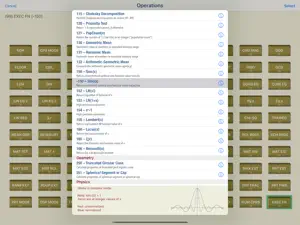A dream calculator of the 70's, priced at $1,900 in today's dollars, now on your iPad!
RPN-67 Pro is the first complete simulation of Hewlett-Packard's legendary HP-67 programmable calculator for iOS. Produced from 1976 to 1982, the HP-67's features coupled with its capability to store programs on magnetic cards made it a huge success among scientists, engineers and other professionals. Thousands of programs were written for it. Now you can run them right on your iPad, with more ease and faster than ever before. To get you started quickly, download hundreds of program cards from our website for free.
What users said:
"I am a collector of HP emulators on my iPad. The HP-67 is beyond spectacular!"
"What an application! Perfect visual experience, perfect emulation, even the clicks are pleasant."
"In many ways, the app is even better than the original - much faster, better and easier programming".
RPN-67 Pro is fully compatible with RPN-97 Pro, its companion simulator of the HP-97 calculator.
Features:
• Virtual program and data cards
• Virtual paper tape printer supports all HP-97 printer modes
• Powerful database-driven card manager
• Create, label, and organize a virtually unlimited number of cards
• Use iTunes to effortlessly save entire card collections on your Mac/PC
• Sharing: e-mail, AirDrop, Dropbox, copy, paste, print
• Formatted listing clearly showing labels and targets of branches
• E-mail listings and let the recipient paste the text right into RPN-67
• Print listings on any AirPrint-compatible printer
• Program listing on paper tape shows subroutine nesting
• Edit paper tape
• E-mail paper tape, or print it via AirPrint
• Cut/copy/paste displayed value or program steps
• Paste existing HP-67 or HP-97 listings into RPN-67 and run them
• "Live" display of stack, memory registers, program counter, flags
• Show program usage notes
• 30 selectable background images, even add your own
• Fast: 0.8 secs vs. 6 mins (iPad Pro vs. HP-67, determinant of 5x5 matrix)
• Low-battery indicator (iPad charge 10% or less)
• Compatible with RPN-67 SD and RPN-97 Pro, CuVee Software's HP-97 simulation
• Supports external hardware keyboard
While RPN-67 Pro works like a real HP-67, changing a simple setting will turn the app into a super-charged HP-67:
• Up to 999 program steps, 8 subroutine levels, 6 additional flags (F4...F9)
• 100 additional registers
• 100 additional labels
• 100 built-in constants and conversions
• More than 150 additional powerful operations and functions
Plus:
• 15 commands to print and manipulate any range of extended registers
• Unrestricted register arithmetic
• Exchange x with any register
• Complex numbers, hyperbolic functions
• Non-volatile memory - stack, registers, program, flags, paper tape
• Status indicators for prefix keys (f, g, h, STO, RCL, etc.)
• Display showing thousands separators (optional)
• Text output on paper tape in 10 colors, even simple plotting
• Stack-of-stack: push/pop the entire stack on internal stack (4 levels)
• Single-step into subroutines (optional)
• Powerful debugging aids, including 10 breakpoints with counters
• Keycodes translated to command name while entering or single-stepping a program
• Change the duration of the PAUSE command
• Cancel SST or BST operation by simply sliding your finger off the depressed key
• Compress constants in programs into a single step (reversible)
• Use existing programs in text format by a simple paste operation
RPN-67 Pro comes with more than 130 programs pre-installed, including HP Standard Pac, HP Business Decisions Pac, HP Math Pac I, HP Stat Pac I, and HP Surveying Pac I.
The simulator has been verified to correctly run the examples given in HP Civil Engineering Pac I, HP Clinical Lab Pac, HP E.E. Pac I, HP Games Pac I, HP M.E. Pac I, HP Navigation Pac I, as well as large number of programs published in Users' Library Solutions.
For more information and free program downloads visit the RPN-67 website: cuveesoft.ch/rpn67
Show less