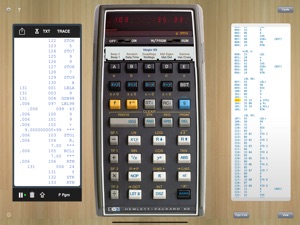$0.99

RPN-65 Pro
First programmable calculator!
⭐️4 / 5
Rating
🙌4
Ratings
📼0 sc
Content
📦~ in 2 months
Updates frequency
🗣❌ unsupported
Your locale
- Versions
- Price History
- Description
- FAQ
All Versions of RPN
3.9
February 14, 2024
• If "Enhancements" are set to "Off", loading an empty card will blink "0.00" and program memory will be cleared to NOPs, like on a real HP-65.
• Some fonts changed from Courier to Menlo for better legibility.
More3.8
December 24, 2023
• In vintage mode, pressing a user-definable key A..E resets the prefix key g, as expected.
• Fixed a crash on selecting a card other than the top card in the filtered card list.
• RPN-65 Pro runs on Apple Silicon Macs (see notes on homepage cuveesoft.ch).
• RPN-65 Pro requires iOS 12 or later.
More3.7.6
September 18, 2023
• Backstepping from step 001 to 000 in modes UI and Plus is now supported. In addition, step 000 is labeled as "[TOP]".
• In vintage mode, typing "GTO.digit" and "LBL.digit" would not start a number entry.
• Also in vintage mode, single-stepping an instruction like LBL 5 would not be executed as on a real HP-65 when the mode switch was flipped to W/PRGM and back to RUN between steps "LBL" and "5".
[Thanks, Vincent]
More3.7.5
September 12, 2023
• Improved compatibility in vintage mode ("Off" and "Fast") with a real HP-65.
• In "Fast" mode, the program step is shown in W/PRGM mode. Tap it to show or hide.
• In "UI" mode, step 100 may be addressed by "GTO.00".
• In modes "UI" and "Plus", you can quickly backstep your program without leaving the RUN mode. Press g, then BST repeatedly. Press g again to end.
• "Print Labels" (f1 LBL) is programmable in Plus mode.
• "Cued Stops" are now supported (see HP-65 Owner's Handbook, Jan. 1974 p77 or July 1974 p95).
• Refined appearance and working of the Save/Done button on the card description screen.
• Fixed a number of graphical issues.
• Fixed a crash on trying to load a card with register data protected by Touch ID or Face ID.
More3.7
May 13, 2023
• Enable or disable the flashing of pressed keys in the Settings ("Flash Keys").
• In enhanced modes ("UI" and "Plus"), the trigonometric mode indicator DEG appears only when "Large Display Digits" is on. No indicators are shown in vintage modes ("Off" and "Fast").
• Long-press the circled info button to call up the "What's New" screen.
Bug fixes:
• [Vintage mode] Entering a merged code instruction (e.g. g NOP) at step 100 now works correctly.
• [Vintage mode] Single-stepping (SST) from step 100 in W/PRGM mode now shows 00 00, not step 01.
More3.6.1
November 11, 2022
Fixed: In W/PRGM mode, program changes didn't enable the "Write Card" button in the Card Manager.
More3.6
September 30, 2022
• Added external keyboard command cmd-T to edit program title in Card Manager.
• Improved handling of program cards saved with registers:
- In Card Manager, the switch "With Regs" is set if the program card contains registers.
- If the calculator has different register values, you may modify the card by tapping "Write Card".
- If all calculator register values are 0, tapping "Write Card" removes all registers from the program card.
Bug fixes:
• When using an external keyboard, some keys were unresponsive in iOS 15.
• External keyboard command opt-L (for LSTx) didn't work.
More3.5.1
February 18, 2022
Bug fixes:
• The Sound Volume setting returned to the default value on reloading the app.
• With registers shown in landscape mode, rotating the iPad to portrait mode, then closing and restarting the app would display part of the register view behind the calculator.
More3.5
November 30, 2021
• Improved compatibility of Data Cards across the different Enhancements settings of the calculator. (Thanks, Matt!)
• Clearing registers now affects register R0 in Plus mode only.
Bug fix:
• Fixed wrong step 75 in MATH 1-15A in the default database from 99 to 03
More3.4.2
October 4, 2021
• iPad mini (2021) compatibility
Price History of RPN
Description of RPN
World's first pocket computer! Now running on your iPad.
RPN-65 Pro is the first complete simulation of Hewlett-Packard's stunning HP-65 programmable calculator for iOS. Produced from 1974 to 1977 at an initial price of $795 (that's more close to $5,000 today!), the HP-65 was a breakthrough. Not only was it programmable, it also contained a motorized magnetic card reader - and still fit into Bill Hewlett's shirt pocket.
Experience this revolutionary calculator on your iPad. With 170 original HP programs included with RPN-65 Pro, you can get started right away.
"A work of art. Fantastic!" (MacBreak Weekly, episode 572)
Features:
• Virtual program and data cards
• Virtual paper tape printer supports AirPrint
• Powerful database-driven card manager
• Create, delete, label, and organize a virtually unlimited number of cards
• Sharing: e-mail, AirDrop, Dropbox, copy, paste, print
• Paste existing HP-65 listings into RPN-65 and run them
• "Live" display of stack, memory registers, program counter, flags
• Reads data cards created by RPN-67 Pro and RPN-97 Pro
• Supports external hardware keyboard
Run RPN-65 Pro in any of 4 modes:
1 - Just like the original HP-65
2 - Same, but at high speed
3 - Includes user-interface improvements, like backstep key and jump to any program step
4 - "Super-65" with 999 program steps, 120 labels, 120 registers, nested subroutines, and much more
For details, free program downloads, calculator handbook and much more, visit the RPN-65 website: cuveesoft.ch/rpn65
Show less
RPN: FAQ
Yes, RPN can support iPad devices.
RPN was launched by Willy Kunz.
Currently, RPN supports iOS 12.0 or later.
The rating of 4.0 out of 5 that RPN has received from users is not great but not terrible either.
Rpn Relates To The Productivity App Genre.
3.9 is the most recent version of the RPN app.
RPN updated its app on July 1, 2024.
The release date of the app was February 6, 2023.
This app is rated for ages 4 and up, and contains only family-friendly content.
The following list of languages is supported by the RPN app: English.
Sorry, RPN is not part of Apple Arcade.
Sorry, there are no in-app purchases available in RPN.
No, RPN does not provide support for Apple Vision Pro.