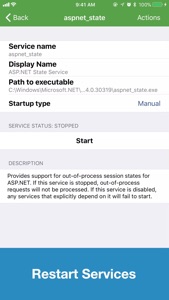Free

ITmanager.net
Remote Network Management
⭐️4.6 / 5
Rating
🙌146
Ratings
📼1 vid & 5 scs
Content
📦w/o updates
Updates frequency
🗣❌ unsupported
Your locale
🧾$5.99 - $119.99
In-App Purchase
- Versions
- In-App Purchases History4
- Price History
- Description
- FAQ
All Versions of ITmanager.net
7.8.24
February 26, 2023
Bug fixes and various improvements.
7.8.12
March 9, 2022
We implemented an entirely new Google Workspace integration now supporting additional management features including managing Users, Groups, Organizations, Chrome devices such as Chromebooks, Browsers, Printers, Buildings, Meetings Rooms and additional Reporting and Auditing features. We also support the same Google Workspace features on all our other platforms including our Web app.
Copying Services and Monitors is now supported.
More7.7.30
December 21, 2021
New MySQL administration feature. Bulk editing services and monitors. New 2 factor authentication options including SMS, Email, and Phone. AWS management has an updated User Interface.
More7.6.16
July 22, 2021
We have added support for managing Microsoft SQL Server. You can now manage many aspects of Microsoft SQL Server including starting and stopping the server or agent, creating, editing and deleting databases or tables. You can manage security credentials including Logins, Roles and Credentials. You can also view logs, start jobs and send any SQL Query you want to the servers.
We also improved the monitoring dashboard view. You can now see an embedded graph in the monitoring view as well as a much improved iPad interface to display the monitoring graphs.
More7.5.62
February 9, 2021
Managing Scale Computing clusters no longer requires the REST API to be enabled. Fixed some issues with the Web Browser management as well as various other bug fixes and improvement.
More7.5.49
October 20, 2020
We now support managing and monitoring your Scale Computing HC3 cluster. You can monitor Disk Space, RAM, IOPS, VM’s and more. You can also remotely manage your Scale cluster, create, clone, edit and restart VMs.
We also added many more Windows monitoring options, including monitoring Windows Event Logs for errors, Scheduled Tasks, Processes, Windows Updates, Active Directory Locked Users and anything else with a custom Powershell command.
We also added various other feature enhancements including editing Windows File, Folder and Share Permissions, Windows DNS Record Editing, as well as moving VMware VM and Datastore management.
More7.4.37
January 27, 2020
We now support connecting to the iLO and iDRAC Remote Consoles. You can now see the screen as well as control the mouse and keyboard of these servers right from the ITmanager.net app. Various other bug fixes and improvements.
More7.4.28
November 18, 2019
New Features:
- iLO & iDRAC Management: See the System Health and all device information, power off, power on and reset systems as well as enable and disable the UID Identifier Lights, change the One-time Boot option and see a screenshot of the server.
- Windows Session Management: See who is logged in, log off users, and send messages.
- Windows Local Users & Groups: Create, edit, delete, reset passwords as well as enable/disable and unlock users or groups.
- Saved Scripts: Create a list of saved scripts and send them quickly when performing SSH, Telnet, PowerShell, RDP, VNC or VM Console sessions.
- Dark Mode
More7.3.17
August 19, 2019
New Features:
- New all-in-one Windows monitor which includes Uptime, CPU, Memory and Disk Space
- New SpeedTest monitor, monitor speed between your network and the Internet or network link speed between 2 ITmanager.net Enterprise Servers in different locations.
- On device monitoring, monitor servers behind your firewall without the enterprise server
- Active Directory Attribute Editor
- Audit Log Viewer
Improvements:
- Monitoring can now notify you with a phone call
- Improved PagerDuty integration
- Better support for SNMP v3
- Pausing Monitors
- New Signup process
- Bug fixes to VMware, Active Directory, Windows and more.
More7.2.15
April 23, 2019
ITmanager.net now supports managing Microsoft Remote Desktop Services (RDS). With the RDS feature you can manage sessions, disconnect, logout and send messages to RDS sessions. You can also manage Session Collections, as well as Allow or Disallow connections to Servers. Support for managing RDS environments in both Session Host and Virtual Host configurations as well as RemoteApp and Virtual Desktops.
You must be running RDS on Windows 2012 R2 or higher. To manage RDS simply add a Windows server running the RDS Connection Broker to the ITmanager.net app and you will see an option to manage Remote Desktop Services.
We also included several bug fixes and performance improvements.
MoreITmanager.net In-App Purchases History
$5.99
Lite
SSH, Telnet, VNC, RDP, ARD + 2 Monitors
$29.99
Standard
Lite + Windows, Office 365, AWS, Google Apps
$58.99
Professional
Standard + Active Directory, Exchange, VMware
$119.99
Enterprise
Professional + iLO, DRAC, PagerDuty
Price History of ITmanager.net
Description of ITmanager.net
The IT Manager app allows remote network monitoring and management of VMware, Windows, Active Directory, SQL Server, MySQL, iLO, iDRAC, Citrix XenApp, XenDesktop, XenServer, Microsoft Exchange, Hyper-V, SSH, Telnet, Amazon Web Services (AWS), RDP, VNC, Apple Remote Desktop (ARD), routers, switches and almost any network device.
The IT Manager app also supports the Apple Watch! See a server dashboard of monitoring data in our Apple Watch App and receive server downtime notifications directly to your Apple Watch.
--- FEATURES ---
Windows Servers:
Shutdown & Reboot, System Information, Windows Services, RDP, Event Logs, File Explorer, PowerShell Command Prompt, Task Manager, DHCP Manager, DNS Manager, Shared Folders, Task Scheduler, Printers, Remote Desktop Services (RDS), WSUS, Windows Updates, User Sessions, and Local Users & Groups.
Active Directory:
Manage Users, Groups and Computers. Reset passwords, unlock accounts and much more.
VMware, Hyper-V and Citrix XenServer:
Start, Stop and Reset Virtual Machines. View Virtual Machine statuses and see screenshots. Connect to the Console.
HP iLO & Dell iDRAC Management:
See the System Health and all device information, power off, power on and reset systems as well as enable and disable the UID Identifier Lights. Change the One-time Boot option and see a screenshot of the server. Connect to the Remote Console.
Microsoft Exchange:
Create, Edit and Delete Mailboxes and Groups.
SSH and Telnet:
Connect to a remote terminal console to Unix, Mainframes or Routers and run any program or commands on the terminal.
VNC, ARD & RDP:
A full mobile suite of VNC, Windows RDP and Apple Remote Desktop clients. Connect to your computers, see the screen, control the mouse and keyboard.
Amazon Web Services (AWS):
View, analyze and instantly control your Amazon AWS environment. Remotely manage EC2, S3, IAM and Elastic Beanstalk.
Google Workspace:
Manage Users, Groups, Devices, Browsers, Domain and Reports. Reset Passwords.
Citrix XenApp:
Disconnect, Logout and Send Messages to sessions. Manage Applications, Machines and Delivery Groups.
Office 365:
Manage Users, Groups & Licenses
Monitoring:
Monitor servers for uptime with Ping, HTTP, TCP, SNMP, Windows CPU, Disk and Memory, get notified by Email, SMS, push, Apple Watch or PagerDuty.
Network Tools:
Ping, Traceroute, DNS Lookup, Whois, Subnet Calculator, Network Speedtest.
Web Browser Management:
Manage any web based User Interface such as routers, switches, network attached storage devices, printers. This includes routers and switches from Cisco, Netgear, Mikrotik, D-Link and Asus; NAS devices from IBM, EMC, NetApp, Synology and Netgear; printers from HP and more.
Subscription Options:
ITmanager.net includes a free 14 day trial of the ITmanager.net Service. After the trial you must purchase a subscription. The following subscription plans are available to purchase on a monthly basis:
Lite - SSH, Telnet, VNC, RDP, ARD + 2 Monitors
Standard - All Lite + Windows, Office 365, AWS, G Suite, 10 Monitors
Professional - All Standard + Active Directory, Exchange, VMware, Hyper-V, XenServer, Unlimited Monitors
Enterprise - All Professional + HP iLO, Dell iDRAC, PagerDuty, Custom Management API and Custom Monitoring API
Your payment will be charged to your iTunes account at confirmation of purchase. Your subscription will automatically renew each month or year 24-hours before the end of the current period, and your credit card will be charged through your iTunes account unless auto-renew is turned off at least 24-hours before the end of the current period. You can turn off auto-renew at any time from your iTunes account settings. Any unused portion of a free trial period, if offered, will be forfeited when you purchase a subscription, where applicable.
Privacy Policy: http://www.itmanager.net/privacy/
Terms of Service: http://www.itmanager.net/terms/
Data collected in the app is used for account info, optional audit logs and app crash logging.
Show less
ITmanager.net: FAQ
Yes, ITmanager.net has support for iPad devices.
ITmanager.net Inc. is the creator of the ITmanager.net app.
Your iOS device should have iOS 15.0 or later installed to run the app.
With a rating of 4.6 out of 5, ITmanager.net is one of the top-rated apps in its category.
The Main Genre Of The Itmanager.net App Is Business.
7.8.24 is the newly released version of the ITmanager.net app.
The last update for ITmanager.net was on July 1, 2024.
ITmanager.net was first released on February 5, 2023.
This app is appropriate for all ages, with no offensive or inappropriate content.
ITmanager.net is available in English.
Unfortunately, ITmanager.net is not on Apple Arcade.
Yes, ITmanager.net allows for in-app purchases to enhance your experience.
No, you cannot use ITmanager.net with Apple Vision Pro.