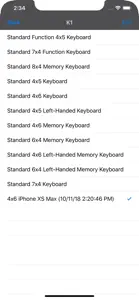About CalcTape Paper Tape Calculator
- Released
- Updated
- iOS Version
- Age Rating
- Size
- Devices
- Languages
Features
Developer of CalcTape Paper Tape Calculator
What's New in CalcTape Paper Tape Calculator
6.0.6
June 17, 2022
-numeric keyboard now has a small margin to the bottom to reduce risk of accidentally tapping the home-bar instead of the buttons in the bottom row
Reviews of CalcTape Paper Tape Calculator
Alternatives to CalcTape Paper Tape Calculator
FAQ
Can CalcTape Paper Tape Calculator be used on an iPad?
Yes, CalcTape Paper Tape Calculator is available for iPad users.
Who launched the app?
The creator of CalcTape Paper Tape Calculator is schoettler Software GmbH.
What’s the minimum iOS requirement for the CalcTape Paper Tape Calculator app?
The minimum iOS requirement for the app is 10.0 or higher.
How does the CalcTape Paper Tape Calculator app rank among users?
The overall user rating of the CalcTape Paper Tape Calculator app is 4.2.
What is the category of the CalcTape Paper Tape Calculator app?
Calctape Paper Tape Calculator Relates To The Finance App Genre.
What is the recent version of CalcTape Paper Tape Calculator?
6.0.6 is the newly released version of the CalcTape Paper Tape Calculator app.
When was the most recent CalcTape Paper Tape Calculator update made available?
January 4, 2025 is the date of the latest update of the CalcTape Paper Tape Calculator app.
Do you know when CalcTape Paper Tape Calculator was first made available?
CalcTape Paper Tape Calculator officially launched on February 5, 2023.
What age is suitable for the CalcTape Paper Tape Calculator app?
CalcTape Paper Tape Calculator is considered child-appropriate and rated schoettler Software GmbH.
What languages are available on CalcTape Paper Tape Calculator?
The following list of languages is supported by the CalcTape Paper Tape Calculator app: Dutch, English, French and 7 more.
Does Apple Arcade provide access to CalcTape Paper Tape Calculator for its subscribers?
No, CalcTape Paper Tape Calculator is not featured on Apple Arcade.
Can users make in-app purchases in CalcTape Paper Tape Calculator?
Unfortunately, users cannot make in-app purchases within CalcTape Paper Tape Calculator.
Does CalcTape Paper Tape Calculator provide support for Apple Vision Pro?
No, CalcTape Paper Tape Calculator does not provide support for Apple Vision Pro.
Are users exposed to ads in CalcTape Paper Tape Calculator?
No, users are not exposed to ads in CalcTape Paper Tape Calculator.