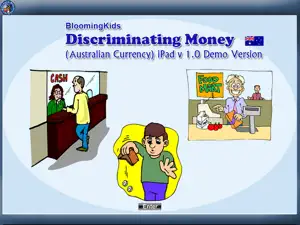What's New in Discriminating Money (with Australian Currency) iPad v 1.0, Demo Version
1.0
January 9, 2013
Reviews of Discriminating Money (with Australian Currency) iPad v 1.0, Demo Version
Alternatives to Discriminating Money (with Australian Currency) iPad v 1.0, Demo Version
More Applications by Blooming Kids Software LLC
Discriminating Money (with Australian Currency) iPad v 1.0, Demo Version FAQ
Can Discriminating Money (with Australian Currency) iPad v 1.0, Demo Version support iPad devices?
Yes, Discriminating Money (with Australian Currency) iPad v 1.0, Demo Version is available for iPad users.
Who made the Discriminating Money (with Australian Currency) iPad v 1.0, Demo Version app?
The Discriminating Money (with Australian Currency) iPad v 1.0, Demo Version app was developed by Blooming Kids Software LLC.
What’s the minimum iOS version supported by the Discriminating Money (with Australian Currency) iPad v 1.0, Demo Version app?
Your iOS device must be running iOS 4.0 or above.
What is the overall user rating for Discriminating Money (with Australian Currency) iPad v 1.0, Demo Version?
The Discriminating Money (with Australian Currency) iPad v 1.0, Demo Version app doesn’t have enough ratings and reviews yet.
What is the category of the Discriminating Money (with Australian Currency) iPad v 1.0, Demo Version app?
Discriminating Money (with Australian Currency) Ipad V 1.0, Demo Version Relates To The Education App Genre.
Which version of the Discriminating Money (with Australian Currency) iPad v 1.0, Demo Version app is the latest one?
The newest version of Discriminating Money (with Australian Currency) iPad v 1.0, Demo Version is 1.0.
When was the last Discriminating Money (with Australian Currency) iPad v 1.0, Demo Version update?
December 2, 2024 is the date of the latest update of the Discriminating Money (with Australian Currency) iPad v 1.0, Demo Version app.
When was Discriminating Money (with Australian Currency) iPad v 1.0, Demo Version first released?
Discriminating Money (with Australian Currency) iPad v 1.0, Demo Version officially launched on February 5, 2023.
What age is suitable for the Discriminating Money (with Australian Currency) iPad v 1.0, Demo Version app?
Discriminating Money (with Australian Currency) iPad v 1.0, Demo Version is considered child-appropriate and rated Blooming Kids Software LLC.
What languages are available on Discriminating Money (with Australian Currency) iPad v 1.0, Demo Version?
The following list of languages is supported by the Discriminating Money (with Australian Currency) iPad v 1.0, Demo Version app: Czech, Dutch, English and 13 more.
Is Discriminating Money (with Australian Currency) iPad v 1.0, Demo Version included in the roster of games on Apple Arcade?
No, Discriminating Money (with Australian Currency) iPad v 1.0, Demo Version is not on Apple Arcade.
Does Discriminating Money (with Australian Currency) iPad v 1.0, Demo Version support in-app purchases?
No, Discriminating Money (with Australian Currency) iPad v 1.0, Demo Version does not support in-app purchases.
Does Discriminating Money (with Australian Currency) iPad v 1.0, Demo Version provide support for Apple Vision Pro?
No, Discriminating Money (with Australian Currency) iPad v 1.0, Demo Version does not provide support for Apple Vision Pro.
Are there commercial ads in Discriminating Money (with Australian Currency) iPad v 1.0, Demo Version?
No, there are no commercial ads in Discriminating Money (with Australian Currency) iPad v 1.0, Demo Version.