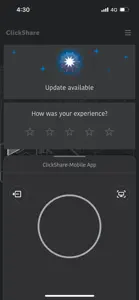What's New in ClickShare
3.15
September 4, 2024
- Improve the security level of connection between client device and ClickShare base unit - Feature Snapshot improvement to sync the capability status of ClickShare base unit - Adapt changes according to iOS 18 beta
MoreReviews of ClickShare
Alternatives to ClickShare
More Applications by Barco NV
FAQ
Is ClickShare iPad-compatible?
Yes, ClickShare is optimized for iPad devices.
Who created ClickShare?
ClickShare was created by Barco NV.
What is the lowest iOS version that ClickShare can run on?
Currently, ClickShare supports iOS 12.0 or later.
How does the app rank among users?
3.2 out of 5 is the average rating that ClickShare has received from users.
What genre of app is ClickShare?
The App Category Of The Clickshare App Is Business.
What is the recent version of the ClickShare app?
3.15 is the newly released ClickShare version.
What date did the latest update for ClickShare come out?
The latest update for ClickShare was released on January 5, 2025.
What date did ClickShare come out?
The app was initially released on February 5, 2023.
What content advisory rating is assigned to the ClickShare app?
Designed for children, contains no adult material.
What languages is ClickShare available in?
Currently, the ClickShare app supports the following languages: Arabic, Danish, Dutch and 14 more.
Can I access ClickShare via Apple Arcade's subscription service?
No, ClickShare is not on Apple Arcade.
Is ClickShare equipped with in-app purchases?
No, ClickShare does not feature in-app purchases for users.
Does ClickShare offer compatibility with Apple Vision Pro?
No, ClickShare does not offer compatibility with Apple Vision Pro.
Does ClickShare include ads as part of its experience?
No, ClickShare does not include ads as part of its experience.