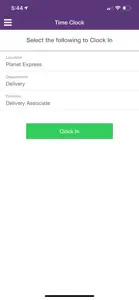My work made us switch to this app to start asking off, for seeing our schedule, etc etc. At first I didn’t have any issues with it but over time every time I need to ask off it wants to be glitchy and not working. It will either kick me off or mark it as todays date and I can’t change it. It annoys me because we have to have our ask offs in by a certain point and day. It’s just frustrating because I’ve tried to redownload the app, log out and log back in everything. It still seems to not work right!
Show less