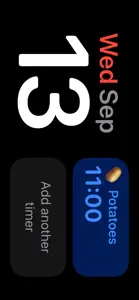Leave a Review Sticky Timers and Countdowns
No Pro Features
Despite paying for the yearly sub I don’t have the pro features I’ve paid for and I haven’t for months. I sent emails but nothing has been changed.Two stars subtracted for broken features in iOS 17.2
Before iOS 17.2 this was a fantastic timer app with live activities and shortcuts support. Now… the shortcuts actions only open the app, or throw errors. Even when making a timer inside the app it throws errors now.better than apple's native timers
even though if you're updated to the latest iOS, you can set multiple timers at once using Apple's Clock app, i still use Sticky Timers because the visual aspect is necessary for me as someone with ADHD. i'm giving only 4 stars because i find that two key features are missing: the ability to re-order the timers once they're created and also the ability to organize timers into lists.Show less