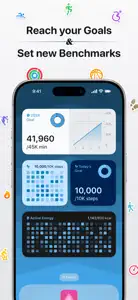About Peak
- Released
- Updated
- iOS Version
- Age Rating
- Size
- Devices
- Languages
- July 6, 2023
- January 4, 2025
- 17.0+
- 4+
- 278.94MB
- Apple Watch, iPhone, Vision Pro, iPad
- German
Spanish
Features
Developer of Peak
What's New in Peak
4.1
December 3, 2024
Peak 4.1 is here with big new recap improvements, just in time for your 2024 recap! → You can now quickly jump to your recap for any day, week, month, or year! → Get a peek at the recap for the ongoing day, week, month, or year, just by tapping the next button → Alt text for recaps! Tap the ALT button in the top right and it’ll be copied right to your clipboard → The Feedback section in Settings now has a link to Peak’s Bluesky account → Viewing recaps other than the most recent one now requires Peak Ultra → UI consistency updates for recaps → Refinements for the pastel themes
MoreSubscription plans
Peak Ultra Yearly
Yearly Subscription for Peak Ultra
Events of Peak
Reviews of Peak
Alternatives to Peak
FAQ
Can Peak be used on iPad devices?
Yes, Peak is compatible with the iPad.
Who is the developer of Peak?
Harshil Shah launched the Peak app.
What is the minimum iOS version supported by Peak?
Peak requires iOS 17.0 or later.
What user rating does the Peak app have?
Users love Peak, as evidenced by its outstanding rating of 4.6 out of 5.
What’s the genre of the Peak app?
The App Genre Of Peak Is Health & Fitness.
What is the newest version of Peak?
The latest version of the Peak app is 4.1.
What is the date of the latest Peak update?
Peak’s latest update was rolled out on January 4, 2025.
When did the Peak app come out?
The app was launched on July 3, 2024.
What is the content advisory rating for the Peak app?
Family-friendly content, no mature themes or violence.
What languages does the Peak app support?
The Peak app is now available in German, Spanish.
Is Peak one of the titles available through Apple Arcade?
No, Peak is not part of Apple Arcade.
Does Peak feature in-app purchases?
Yes, you'll find in-app purchases featured in Peak.
Is Peak optimized for use with Apple Vision Pro?
Absolutely! Peak is optimized for seamless use with Apple Vision Pro.
Does Peak display any ads?
No, Peak does not display any ads.