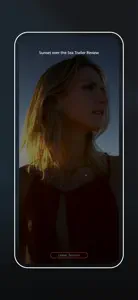Leave a Review DaVinci Remote Monitor
App is great… when it works
The app is great when it works. I can view SDR and HDR accurately with my iPad Pro. But the app NEVER works for more than ten seconds before freezing, requiring me to restart the app and reconnect. I have to do this several times when grading just to see a still frame.Can’t get a login
I downloaded the app today and when I opened it I got a sign in page for Blackmagic which asked me for a password, but I don’t have an account. I couldn’t see how to set up an account or get past the login pageQR code
Please add a QR code to connect quickly and easily with the phone's camera to the computer