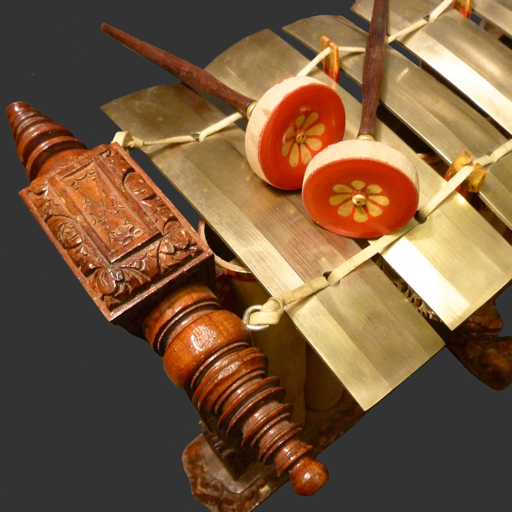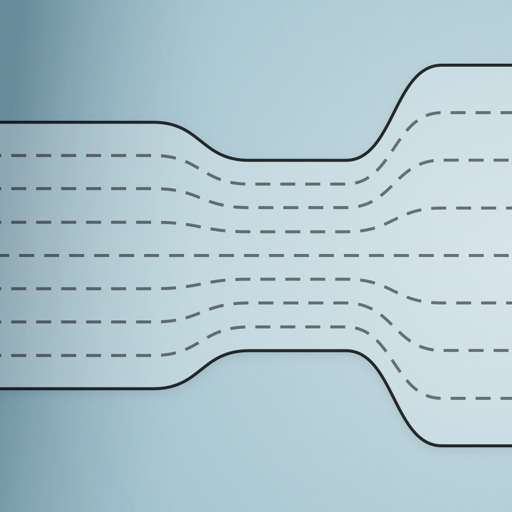Free
⭐️2.8 / 5
Rating
🙌5
Ratings
📼6 scs
Content
📦~ in 2 weeks
Updates frequency
🗣❌ unsupported
Your locale
- Versions
- Price History
- Description
- FAQ
All Versions of Annoydio
1.6
June 2, 2024
- Layout pads correctly and ensure all in view when keyboard is visible
- Handle MIDI note off properly to ensure MIDI keyboard functionality
- On iPhone route audio to speaker
- Update build settings
- Update version
- Remove build warnings
More1.4.4
February 28, 2021
- Fix sound preview for drum collections, now when you select Rock kit or Techno kit (after taping on the goldenrod color sound name) a short sequence is played to allow you to hear what the kit sounds like. You can then tap on any individual sound and the sequence will stop and just play that sample.
More1.4.1
February 28, 2021
- Update to correct AppStore icon
1.4
February 28, 2021
Updated for iOS 14.1
1.3.1
September 30, 2015
- Update for iOS 9
- Minor visual bug fixes
1.3
April 1, 2014
- Better memory management of samples
- Low memory handling
- Faster rendering time for waveforms
- Pad highlighting
More1.2
March 13, 2014
- iTunes sharing is enabled, allowing you to import sound files to be used as samples. Any codec supported by iOS should work.
- Pads will display name on multilines to fit
- On iPad there is a checkbox to unlink the keyboard waveform from the pads you are playing. This allows you to play the on screen keyboard (or MIDI keyboard) and the pads separately.
- Loading status includes pads and library
More1.1.3
February 19, 2014
- Fix UI freeze caused by delay effect in audio engine in retail release.
More1.1.2
February 13, 2014
- Fix a bug that could cause the UI to freeze when disabling a delay effect
*UPDATE* The bug still occurs, a better solution has been submitted for review. Details at support web site.
More1.1.1
February 5, 2014
- Support for iOS 6.1 devices
Price History of Annoydio
Description of Annoydio
Annoydio has a grid of pads which you can assign, manipulate, and play sounds. There are several built in sounds you can assign to any of the pads. In the Library you can create your own custom sounds using your device's microphone. You can also add custom sounds through iTunes file sharing.
You can manipulate the sounds by changing the frequency, playing in reverse, looping, adding effects such as distortion and delay. You can also change parameters such as attack, decay, sustain, and release.
You can connect a MIDI keyboard and play the current sound with full polyphony. On the iPad version there is a popup keyboard. Annoydio also supports Inter-App Audio as a sound module and MIDI device. You can use Annoydio as an instrument to add beats or effects to songs in apps like Garage Band.
Short demonstration video here http://www.youtube.com/watch?v=EzuQhLxMxeM
Show less
Annoydio: FAQ
Yes, Annoydio can be used on iPad devices.
The Annoydio app was made by Anthony Kitowicz.
Annoydio requires iOS 14.4 or later.
The Annoydio app has a consumer rating of 2.8 and receives average reviews and ratings.
The Annoydio App Relates To The Music Genre.
1.6 is the most recent version of the Annoydio app.
July 4, 2024 is the exact date of the latest Annoydio update.
The Annoydio app became available to the public on February 5, 2023.
Anthony Kitowicz: The Annoydio app is child-friendly.
Annoydio can be used in English.
Unfortunately, Annoydio is not on Apple Arcade.
No, Annoydio does not allow for in-app purchases.
Sorry, Annoydio is not specifically engineered for compatibility with Apple Vision Pro.