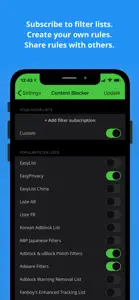Just wow-Adblock Service App Review - 5 Stars
Being someone who enjoys spending time online and playing various game apps, the constant barrage of ads used to be a real nuisance. But thanks to Adblock, that's all in the past. It's incredible how effectively this app blocks ads not just on websites, but also within the apps I use daily. Playing games and using my favorite apps is now so much more enjoyable without those pesky interruptions.
The seamless experience that Adblock provides is something I really appreciate. Everything runs smoothly, and my focus isn't constantly being pulled away by unwanted ads. It's like a breath of fresh air every time I open my apps or browse the web.
To the team behind Adblock, thank you for creating such a fantastic app. It’s made my digital life so much more pleasant and streamlined. I wholeheartedly recommend this to anyone tired of dealing with intrusive ads. You’ve earned every bit of this five-star review!