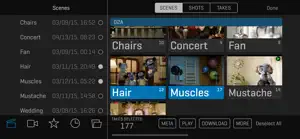What's New in QTAKE Monitor
4.6.8
October 15, 2024
- Improved performance when opening large projects - Fixed timecode sometimes not displayed on first playback of a clip - Fixed issues with the visibility of drawings - Fixed predefined units sometimes missing in unit filter
MoreReviews of QTAKE Monitor
Alternatives to QTAKE Monitor
More Applications by IN2CORE s.r.o.
FAQ
Can QTAKE Monitor be used on iPad devices?
Yes, QTAKE Monitor is iPad-friendly.
Who is the developer of the QTAKE Monitor app?
QTAKE Monitor was created by IN2CORE s.r.o..
What is the minimum iOS version supported by QTAKE Monitor?
The QTAKE Monitor app requires iOS 13.0 or later.
What user rating does the QTAKE Monitor app have?
The QTAKE Monitor app has a consumer rating of 4.2 and gets a lot of positive feedback.
What genre is the QTAKE Monitor app?
The App Category Of Qtake Monitor Is Photo & Video.
What’s the latest version of the QTAKE Monitor app?
The latest version of QTAKE Monitor is 4.6.8.
When did the new QTAKE Monitor update come out?
The latest QTAKE Monitor update was released on January 4, 2025.
When did QTAKE Monitor come out?
The QTAKE Monitor app originally came out on February 6, 2023.
What content advisory rating does QTAKE Monitor have?
QTAKE Monitor doesn’t contain potentially objectionable material and is rated IN2CORE s.r.o..
What are the languages supported by the QTAKE Monitor app?
Currently, QTAKE Monitor supports English.
Is QTAKE Monitor featured among Apple Arcade's game offerings?
Sorry, QTAKE Monitor is not part of Apple Arcade.
Does QTAKE Monitor contain in-app purchases?
Sorry, there are no in-app purchases available in QTAKE Monitor.
Is QTAKE Monitor designed for Apple Vision Pro integration?
Sorry, QTAKE Monitor is not designed for integration with Apple Vision Pro.
Does QTAKE Monitor display any ads?
No, QTAKE Monitor does not display any ads.