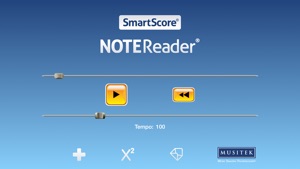Free

SmartScore NoteReader
⭐️2.5 / 5
Rating
🙌30
Ratings
📼3 scs
Content
📦w/o updates
Updates frequency
🗣❌ unsupported
Your locale
🧾$9.99
In-App Purchase
- Versions
- In-App Purchases History1
- Price History
- Description
- FAQ
All Versions of SmartScore NoteReader
1.2
October 22, 2017
This app has been updated by Apple to display the Apple Watch app icon.
iOS 11 compliant.
64-bit clean.
Updated "Tips&Hints": Recommending not using camera flash under normal conditions.
More1.1
July 14, 2014
NoteReader Premier: In-App Purchase
1.0
May 28, 2014
SmartScore NoteReader In-App Purchases History
$9.99
SmartScore NoteReader Premier
Send SmartScore, MIDI, MusicXML and image files to any e-mail address or to Dropbox and Google Drive. MusicXML or MIDI files can be imported to a host of compatible mobile and desktop music applications.
MorePrice History of SmartScore NoteReader
Description of SmartScore NoteReader
Click and play. Capture images of printed sheet music and hear the song play back in seconds. Processes multiple-page scores including PDF files and images saved to the device.
NOTE: Recognition accuracy is directly releated to the quality of the captured image. For example, our tests indicate that accuracy is improved almost 30% with iPhone 6 images compared to those from the iPhone 5. All iPad users should note that their 5MP cameras are below NoteReader's recommended resolution of 8MP.
Unlocked version (NoteReader Premier) allows SmartScore, MIDI, MusicXML and image files to be sent to any e-mail address or to the cloud. MusicXML or MIDI files can be imported to a host of compatible mobile and desktop music applications. Download the free SmartScore Player from www.musitek.com/smartscore-player.html then open SmartScore files from NoteReader. All recognized musical symbols including articulations, dynamics, lyrics, text, chord symbols, guitar fret diagrams and endings appear on-screen. Playback is fully-controllable. Select various instrumental sounds for each part and/or contrapuntal voice. Drum tracks can be added for more realism. There's even a Karaoke view with scrolling lyrics and bouncing ball. Owners of the unlocked version (NoteReader Premier) are also eligible to purchase any of the full editions of SmartScore X2 desktop editions at a significant discount.
Show less
SmartScore NoteReader: FAQ
Yes, SmartScore NoteReader is compatible with the iPad.
SmartScore NoteReader was launched by MUSITEK INC.
The minimum iOS requirement: 9.0.
The overall rating of SmartScore NoteReader is 2.5 out of 5, which is okay but could be better.
The App Genre Of Smartscore Notereader Is Music.
The latest version of SmartScore NoteReader is 1.2.
SmartScore NoteReader’s latest update was rolled out on July 5, 2024.
The app was launched on February 5, 2023.
May contain some disturbing or graphic scenes, suitable for ages 17 and up.
The SmartScore NoteReader app is now available in American English.
Unfortunately, SmartScore NoteReader is not on Apple Arcade.
Absolutely! In-app purchases are available within SmartScore NoteReader.
Unfortunately, SmartScore NoteReader is not optimized for use with Apple Vision Pro.