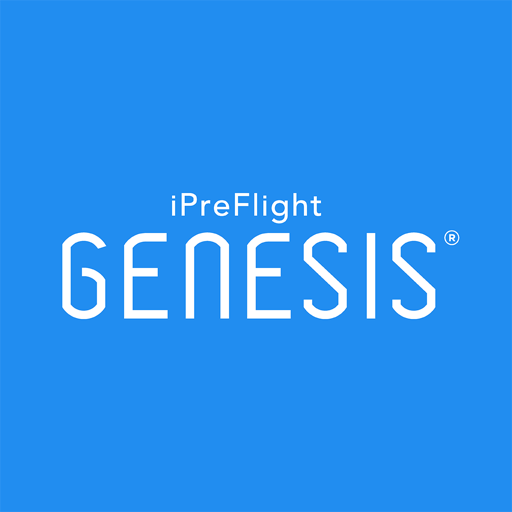Free

Flight Schedule Pro
⭐️3.7 / 5
Rating
🙌520
Ratings
📼5 scs
Content
📦~ in 3 weeks
Updates frequency
🗣❌ unsupported
Your locale
- Versions
- Price History
- Description
- FAQ
All Versions of Flight Schedule Pro
3.1.1
June 6, 2024
Quick update to fix a couple reservation date pickers that were not responding.
More3.1
June 6, 2024
We are listening to your feedback! Our iOS development team is excited to hear from you so please continue sending in your suggestions and comments.
- Dark mode has been revamped to address your concerns with visibility and usability. We will continue to make improvements across the app to make it more accessible and visually pleasing.
- Addressed issues with adding events to your calendar
- Multiple reservation bug fixes and improvements.
More3.0.4
May 21, 2024
- Fixed multiple issues with entering and saving PINs
- More fixes to PINs (and more!) coming soon
More3.0.3
May 13, 2024
We are working hard on implementing your feedback!
- Added the ability to put the app into light or dark mode regardless of the system setting on the profile tab
More3.0.2
April 18, 2024
Fixed an issue creating a reservation directly from the Schedule view
3.0.1
April 16, 2024
Bug fixes and performance improvements
2.4.2
May 1, 2023
Adds enhanced reservation data transfer into LogTen.
Adds zulu time support to Date Meter Segments.
iOS Minimum Deployments: 14.0
More2.4.1
March 9, 2023
Adds EULA and Privacy Policy Updates
Adds Pre/ Post Instruction Time enhancements.
More2.4.0
October 27, 2022
Adds Pendo Support.
Adds Company Level SSO.
Adds LogTen Support.
2.3.2
July 7, 2022
Performance enhancements and security changes to allow single sign-on for organizations that support it.
MorePrice History of Flight Schedule Pro
Description of Flight Schedule Pro
Flight Schedule Pro is a free app that enables pilots to book new flights, manage upcoming appointments, and view aircraft availability right from the convenience of their iOS device.
***The organization you fly with must use Flight Schedule Pro and you must have an existing Flight Schedule Pro user account to use this free app.
Please note that the early versions of the app do not have administrative capabilities, but rest assured that future releases will. Please email us your feedback.
Flight Schedule Pro is the global leader in aircraft scheduling and fleet management for FBO’s, flight schools, and flying clubs.
Show less
Flight Schedule Pro: FAQ
Yes, Flight Schedule Pro works on iPad devices.
Keyes Technology, LLC built the Flight Schedule Pro app.
Your iOS device must be running iOS 17.0 or above.
The average rating for the Flight Schedule Pro app is 3.7.
The Primary Genre Of The Flight Schedule Pro App Is Business.
3.1.1 is the current version of Flight Schedule Pro.
The latest Flight Schedule Pro update was rolled out on July 8, 2024.
The Flight Schedule Pro app launched on February 5, 2023.
The Flight Schedule Pro app contains no objectionable material and is suitable for children aged Keyes Technology, LLC.
You can use the Flight Schedule Pro app in English.
No, Flight Schedule Pro is not on Apple Arcade.
No, Flight Schedule Pro does not integrate in-app purchases for users.
No, Flight Schedule Pro does not support compatibility with Apple Vision Pro.