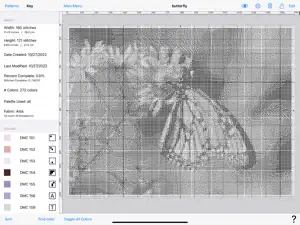Leave a Review Cross Stitch Creator
Good but not great
There is a lot of awesome things about this app. It transfers drawings for the most part, still requires editing and cleaning up. But, one of the things that bothers me though is having to hold the square down to draw and fill in multiple squares. I can see why it could be helpful to have a toggle, but I wish it was a setting I could change. Additionally, when choosing dmc thread, the sort doesn’t save, so you have to go in and re-sort how you want it to be the next time you go to find a color. Additionally, I wish I could choose what symbols the thread use, but haven’t been able to find a way to do that yet, hope they can continue to perfect it!Show lessDeveloper Response
Thanks for the feedback! I'll see if I can get some of those improvements in the next update. Can you send an email to support@adamscoolapps.com with details on how you would prefer the setting to fill multiple squares to work so we can work out a solution? Thanks! UPDATE: In version 3.09, the "hold the square to draw" has been reworked, the sort order now saves, and you can now select which symbol each color uses. Enjoy!I love this app
The ease of use and the many functions. I spend many hours creating patterns from scratch and would love the back stitch, french knot and diagonal stitch added to it to make it the best app for creating cross stitch on the iPad.Just bought
Learning but looks like it does a good job. The pictures show the chart pattern on one page. I understand the color key is on a separate page but I would like the actual chart to be all on one page please.