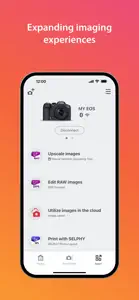I cannot understand why this app has so many glitches! Every other time I try to connect to my camera it has issues. Either the wifi won’t connect, or the camera won’t connect, or name a new reason. I never had this many issues with the Nikon app and cameras! You would think that Canon would be equal to or better than that. It’s frustrating, it’s time consuming to have to call and get technical help every time, and it’s unacceptable at this level. Fix your app and make them compatible with ALL your products! I have enough issues with my crappy EOS Rebel T7, the least you could do is make transferring photos easy!
Update: with the strength of a thousand suns. I hate this app with the freaking strength of a thousand suns. I reinstalled the app, and now it’s not even let me register my camera (that I’ve already had to register twice because of the issues). I cannot with this. I literally cannot.
Show less