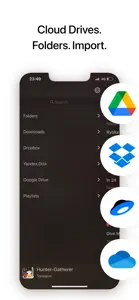Discover Price History
About Glazba
- Released
- Updated
- iOS Version
- Age Rating
- Size
- Devices
- Languages
Features
Developer of Glazba
What's New in Glazba
2.5.0
February 8, 2023
- Fixed an issue when next track won't start in background. - Redesigned track screen. - Support for iPhone 14 Pro. - Other improvements.
MoreReviews of Glazba
Alternatives to Glazba
More Applications by Pavel Alexeev
FAQ
Is Glazba available on iPad devices?
Yes, Glazba can be used on iPad devices.
Who released the Glazba app?
Pavel Alexeev is the developer of Glazba.
What iOS version is needed to run the Glazba app?
Glazba currently supports iOS 9.3 or later.
What is the current app rating?
The current user rating of the Glazba app is 4.7.
What category of app is Glazba?
The Glazba App Relates To The Music Genre.
What is the latest Glazba version?
The current version of the Glazba app is 2.5.0.
What date was the latest Glazba update?
January 6, 2025 is the exact date of the latest Glazba update.
What was the Glazba release date?
The Glazba app became available to the public on February 5, 2023.
What age is Glazba suitable for?
Contains moderate violence, language, or suggestive themes, appropriate for ages 12 and up.
What are the languages offered by the Glazba app?
Glazba can be used in English, Polish, Russian and 2 more.
Is Glazba accessible through Apple Arcade's subscription model?
Unfortunately, Glazba is not on Apple Arcade.
Does Glazba allow for in-app purchases?
No, Glazba does not allow for in-app purchases.
Is Glazba specifically engineered for Apple Vision Pro compatibility?
Sorry, Glazba is not specifically engineered for compatibility with Apple Vision Pro.
Are there any advertisements in Glazba?
No, there are no advertisements in Glazba.