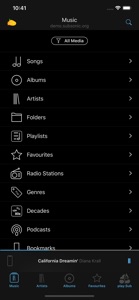Free

play:Sub Music Streamer
Delightful Subsonic Client
⭐️4.5 / 5
Rating
🙌329
Ratings
📼10 scs
Content
📦~ in 4 months
Updates frequency
🗣❌ unsupported
Your locale
🧾$1.99 - $8.99
In-App Purchase
- Versions
- In-App Purchases History3
- Price History
- Description
- FAQ
All Versions of play
2024.1
May 15, 2024
- All new CarPlay implementation, written from the ground up to take advantage of modern CarPlay capabilities.
- Improved Gonic server compatibility.
- Updated translations.
- Bugfixes and Performance Improvements.
For feature requests or issues:
please use the in-app form (play:Sub | Feedback),
or the contact form on http://michaelsapps.dk
More2023.2
December 10, 2023
Dutch translation.
Fixed repeat issue.
Fixed radio list issue.
2023.1.1
May 12, 2023
REPEAT-1, CHINESE, NAVIDROME UPDATE, APP ICONS and more
REPEAT ONE TRACK
From the "What Took You So Long Department":
play:Sub now supports repeating a single song.
Thanks for the patience!
CHINESE TRANSLATION
play:Sub now has a Simplified Chinese translation thanks to the hard work of 张泰兴.
UPDATED NAVIDROME SUPPORT
play:Sub now supports bookmarks and radio station support with Navidrome.
NEW APP ICONS
Black and white app icons are now included.
OPTIONAL RESUME POINT MENU
You can now disable the "resume point menu" that has been driving some of you crazy for a while.
Go to Settings > User Interface Tweaks > Nitpicky Details > Disable Resume Point Menu
AOB
And of course no release notes are complete without mentioning the obligatory Bugfixes and Performance Improvements ;-)
For feature requests or issues:
please use the in-app form (play:Sub | Feedback),
or the contact form on http://michaelsapps.dk
More2023.1
May 5, 2023
REPEAT-1, CHINESE, NAVIDROME UPDATE, APP ICONS and more
REPEAT ONE TRACK
From the "What Took You So Long Department":
play:Sub now supports repeating a single song.
Thanks for the patience!
CHINESE TRANSLATION
play:Sub now has a Simplified Chinese translation thanks to the hard work of 张泰兴.
UPDATED NAVIDROME SUPPORT
play:Sub now supports bookmarks and radio station support with Navidrome.
NEW APP ICONS
Black and white app icons are now included.
OPTIONAL RESUME POINT MENU
You can now disable the "resume point menu" that has been driving some of you crazy for a while.
Go to Settings > User Interface Tweaks > Nitpicky Details > Disable Resume Point Menu
AOB
And of course no release notes are complete without mentioning the obligatory Bugfixes and Performance Improvements ;-)
For feature requests or issues:
please use the in-app form (play:Sub | Feedback),
or the contact form on http://michaelsapps.dk
More2022.3
September 8, 2022
BUGFIXES
Here's what's changed:
● Fixed an issue with playback stability/skipping tracks continuously. Mostly affecting servers using SSL.
● Fixed: Updated Chromecast support.
● Fixed: Sort order of tracks *not* containing trackno/discno metadata is now based on filenames instead of metadata-title (allowing for the filename to have a prefixed trackno)
● Fixed: Queue configured as tab was missing toolbar buttons (so editing wueue etc was not available.
● Various other bugfixes and improvements
For feature requests or issues:
please use the in-app form (play:Sub | Feedback),
or the contact form on http://michaelsapps.dk
More2022.2
June 3, 2022
PRIDE APP ICONS
Here's what's changed:
● New: Pride app icons.
For feature requests or issues:
please use the in-app form (play:Sub | Feedback),
or the contact form on http://michaelsapps.dk
More2022.1.2
May 31, 2022
SLEEPTIMER, BUGFIXES
Here's what's changed:
● New: In-app sleep timer available from the player screen,
● New: URL Scheme support for controlling sleep timer:
playsubapp://set?sleeptimer=15
playsubapp://set?sleeptimer=endoftrack
playsubapp://set?sleeptimer=off
● New: App now requires iOS 14+
● New: Updated Navidrome support to enable lyrics and server scan status.
● Fixed: Safari reader mode now follows dark/light theme of app.
● Fixed: Settings screens now follows dark/light theme of app.
● Fixed: NavigationBar message was truncated on some devices.
● Fixed: Crash on iPads when clearing audio or image cache.
● Fixed: On iOS 15, on iPad, the player screen could not be dismissed using the chevron-button (new multitasking took precedence)
● Fixed: Searchfield was hidden when using search as a tab on certeian phone models.
● Various other bugfixes and improvements
2022.1.2 Adds the following:
● Fixed: The URL scheme commands did not work in 2022.1
● New: Extra large icons are now possible in lists.
For feature requests or issues:
please use the in-app form (play:Sub | Feedback),
or the contact form on http://michaelsapps.dk
More2022.1
May 25, 2022
SLEEPTIMER, BUGFIXES
Here's what's changed:
● New: In-app sleep timer available from the player screen,
● New: URL Scheme support for controlling sleep timer:
playsubapp://set?sleeptimer=15
playsubapp://set?sleeptimer=endoftrack
playsubapp://set?sleeptimer=off
● New: App now requires iOS 14+
● New: Updated Navidrome support to enable lyrics and server scan status.
● Fixed: Safari reader mode now follows dark/light theme of app.
● Fixed: Settings screens now follows dark/light theme of app.
● Fixed: NavigationBar message was truncated on some devices.
● Fixed: Crash on iPads when clearing audio or image cache.
● Fixed: On iOS 15, on iPad, the player screen could not be dismissed using the chevron-button (new multitasking took precedence)
● Fixed: Searchfield was hidden when using search as a tab on certeian phone models.
● Various other bugfixes and improvements
For feature requests or issues:
please use the in-app form (play:Sub | Feedback),
or the contact form on http://michaelsapps.dk
More2021.2
June 22, 2021
WIDGETS, TURKISH, BUGFIXES
Here's what's changed:
● New: Homescreen widgets for iOS 14+
● New:Turkish translation
● New: Server configurations can now be shared/exported.
● Fixed: replay gain was not properly determined for some m4a files.
● Fixed: a problem with starting playback in rare conditions.
● Fixed: rare crashes during shutdown of the app.
● Fixed: Random songs are always fetched from the server when the app is online.
● Fixed: a problem with playback resume position when the server reports 0 as track duration. Booksonic is known to do this.
● Fixed: localization fixes.
For feature requests or issues:
please use the in-app form (play:Sub | Feedback),
or the contact form on http://michaelsapps.dk
More2021.1
February 16, 2021
A small update to kick off 2021 with. Here's what's changed:
● New: Frequently Played Albums can now be placed as a toplevel tab.
● Fixed: a problem with setting the resume position when the server reports zero duration for a track. Known to affect some Booksonic versions.
For feature requests or issues:
please use the in-app form (play:Sub | Feedback),
or the contact form on http://michaelsapps.dk
Moreplay In-App Purchases History
$1.99
Generous Tip
Donate a track of music
$3.99
Amazing Tip
Donate small album
$8.99
Unbelievable Tip
Donate full album
Price History of play
Description of play
Stream your Subsonic-server-hosted music to your iOS or CarPlay device, Chromecast device or Subsonic Jukebox.
Enjoy your music everywhere, anytime, in the quality you decide!
play:Sub supports playback of most audio formats like FLAC, MP3, AAC and more.
Lossless and gapless playback is supported, as well as crossfading between tracks.
Use the 10-band fully customizable equalizer to get the right sound.
The equalizer has presets for common genres and scenarios.
Apply crossfade and replay-gain for the perfect listening experience.
Browse your music your way, be it by folder, artist, album, decade.
Control playback using gestures, buttons or remote controlled from you headset.
Play on anything: builtin speaker, headphones, Bluetooth connected headphones/amp/speaker/car-stereo or AirPlay devices.
play:Sub streams your music over any connection, and caches songs for when connectivity is bad.
Played songs are cached automatically, and you can manually cache individual songs or entire folders, artists or albums.
SERVER SUPPORT
• Subsonic, AirSonic, Ampache, Madsonic, Funkwhale, Libresonic, Navidrome
• Supports multiple servers and easy switching between them
• Any Subsonic 4.8+ compatible server should work
• You may need to enable Subsonic API on some server types
USER INTERFACE
• Dark and light UI themes
• All orientations, incl. iPad multitasking support
AUDIO
• FLAC, AAC, ALAC, MP3, MP4, OGG, WAV, AIFF, WEBM and more
• Plays most audio formats without transcoding
• Lossless playback (wo transcoding)
• Gapless playback
• 10-band equalizer
• Crossfade
• Replay Gain
• HI-rez digital up to 24bit/192kHz
• Variable playback speed (0.5-2x)
PLAY ON
• Any iOS device
• CarPlay
• Chromecast
• Jukebox
DISCOVERY
• Artist radio.
• Artist top songs
• Similar artists
• Be inspired by random artist, album or songs
• Play random songs in a genre
BROWSE YOUR MUSIC ANY WAY YOU LIKE IT
• Artists, Albums, Songs
• Folders
• Playlists, Favorites, Genres
• Podcasts, Audiobooks, Bookmarks
• Decades
• Filter by Subsonic mediafolder
INTERNET RADIOSTATIONS
• Server configured / shared internet radiostation.
• 20000+ radiostation directory powered by radiobrowser,info
PLAYLISTS
• Create, update and delete playlists
• Personal and shared playlists
• Cache complete playlists to device
• Full playlist support in both online and offline mode
FAVORITES
• Starring of artists, albums, tracks and folders
• Starring works in both online and offline mode
• Items starred when offline is synced at first chance
• Easily filter lists for starred content
GENRES
• View All, Random or Starred albums from a genre
• View Random or Starred songs from a genre
CONTEXT MENU EVERYWHERE
• Long-press any item to show relevant actions
• Easily navigate between associated artist, album, tracks and folders
• Add tracks, albums, artists or folders to playlists
• Swipe-to-reveal shortcuts
CACHING
• Automatic caching of played tracks, pre-cache upcoming tracks
• Manually cache selected folders, artists, albums or tracks
• Upgrade cached audio to better bitrate when available
SEAMLESS OFFLINE MODE
• Play cached music when connectivity is bad
• Show only cached content
• Same user interface in online and offline mode
INTEGRATION
• AirPlay, Bluetooth, remote control, lock screen & control center integration
• Support iOS’ sleep timer
• Resumes music after being interrupted by phone calls
• Background downloads
CONNECTION
• SSL, self-signed certificates
• Secure authentication for Subsonic 5.3+ servers
• cellular/wifi dependent bitrate; override settings for slow/fast WiFi networks
SCROBBLING
• Scrobbles to last.fm if configured on the server
• Updates Now Playing on the server
• Updates server-playcounts when playing cached content
• Music played while offline is scrobbled when online again
NOTE: a licensed installation of Subsonic 4.8+ is required.
Some features need a higher server version (Top Songs, Artist Radio, Similar Artists, Last.fm Imagery, Album Info)
Show less
play: FAQ
play is available on iPad devices.
The play app was developed by Michael Hansen.
play minimum iOS requirement is iOS 15.6.
The play app receives plenty of reviews and currently has a great user rating of 4.5.
Music Is The App Genre Of The Play App.
2024.1 is the newly released version of the play app.
The latest play update came out on July 1, 2024.
play was first released on February 6, 2023.
Michael Hansen: Contains no objectionable material.
The play app can be used in Danish, Dutch, English and 4 more.
Sorry, play is not available on Apple Arcade.
Absolutely! In-app purchases are accessible within play.
No, you cannot utilize play with Apple Vision Pro.