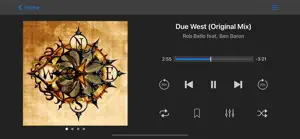iSub Music Streamer
Your Music, Your Way
- Versions
- Price History
- Description
- FAQ
Version History of iSub Music Streamer
4.0.2
March 11, 2021
Version 4.0.2: - Fixed wrong cover art is sometimes shown in player or table cells - Fixed missing Player and Equalizer icons on iOS 13 Version 4.0.1: - Fixed crash when sharing app logs - Improved visibility of Jukebox mode - Fixed a few small user interface issues in Settings Version 4.0.0: - Fully compatible with iOS 14 including Dark Mode - Native support for all of the latest devices and screen sizes - Fixed all reported crashes after extensive public beta testing - Lots of little fixes and improvements - Updated the internals to bring everything up to the latest iOS standards so that iSub will continue to function well on new iOS releases for many years to come
More4.0.1
December 14, 2020
Version 4.0.1: - Fixed crash when sharing app logs - Improved visibility of Jukebox mode - Fixed a few small user interface issues in Settings Version 4.0.0: - Fully compatible with iOS 14 including Dark Mode - Native support for all of the latest devices and screen sizes - Fixed all reported crashes after extensive public beta testing - Lots of little fixes and improvements - Updated the internals to bring everything up to the latest iOS standards so that iSub will continue to function well on new iOS releases for many years to come
More4.0.0
December 13, 2020
* Fully compatible with iOS 14 including Dark Mode * Native support for all of the latest devices and screen sizes * Fixed all reported crashes after extensive public beta testing * Lots of little fixes and improvements * Updated the internals to bring everything up to the latest iOS standards so that iSub will continue to function well on new iOS releases for many years to come
More3.1.12
November 6, 2017
- Fixed the broken user interface on devices running iOS 8 or 9 - Improved background logic, now it won't bother you to return to the app until there are 30 seconds left instead of doing it almost right away
More3.1.11
May 1, 2017
Long time no see! Hello again everyone, if you haven't been following the iSub Facebook page, the iSub 4 rewrite has been moving along nicely. However, some users reported battery drain issues with iSub 3 on iOS 10.3, so this update addresses that. There haven't been any bug fix releases in a while because the old project no longer built using the latest Xcode developer tools. Due to the severity of this battery issue, I spent a week getting the project whipped into shape and can now submit fixes again. This update includes: - Fixed crash when switching between Wifi/Cell connection - Fixed tap and hold table cell to cache/queue songs - Fixed network indicator never stops after song loads - Fixed version label at the top of the settings page doesn't show version number The previous update from Friday April 28th included: - Fix for high CPU usage and fast battery drain on devices running iOS 10.3 - Fix for pull to refresh in small folders - Fixed text gets cut off in EQ screen - Re-enabled lyrics and cache status screens in the player - Removed non-functional Twitter support
More3.1.10
April 28, 2017
Long time no see! Hello again everyone, if you haven't been following the iSub Facebook page, the iSub 4 rewrite has been moving along nicely. However, some users reported battery drain issues with iSub 3 on iOS 10.3, so this update addresses that. There haven't been any bug fix releases in a while because the old project no longer built using the latest Xcode developer tools. Due to the severity of this battery issue, I spent a week getting the project whipped into shape and can now submit fixes again. This update includes: - Fix for high CPU usage and fast battery drain on devices running iOS 10.3 - Fix for pull to refresh in small folders - Fixed text gets cut off in EQ screen - Re-enabled lyrics and cache status screens in the player - Removed non-functional Twitter support
More3.1.9
April 27, 2017
Long time no see! Hello again everyone, if you haven't been following the iSub Facebook page, the iSub 4 rewrite has been moving along nicely. However, some users reported battery drain issues with iSub 3 on iOS 10.3, so this update addresses that. There haven't been any bug fix releases in a while because the old project no longer built using the latest Xcode developer tools. Due to the severity of this battery issue, I spent a week getting the project whipped into shape and can now submit fixes again. This update includes: - Fix for high CPU usage and fast battery drain on devices running iOS 10.3 - Fix for pull to refresh in small folders - Fixed text gets cut off in EQ screen - Re-enabled lyrics and cache status screens in the player - Removed non-functional Twitter support
More3.1.8
April 8, 2015
- Fixed display of folders with > character in an item name - Fixed status bar hides on rotation to landscape - Fixed playlist songs view goes under the navigation bar - Fixed more tab navigation bar is translucent while all other bars aren't - Fixed placement of save/delete buttons in equalizer view - Fixed equalizer view doesn't correctly pick first preset after deleting custom one - Removed unnecessary check on bookmark name when saving, any number of bookmarks can now have the same name
More3.1.7
December 18, 2014
Quick note on the future of iSub: As you all have likely noticed, there hasn’t been much development or communication over the past year. After taking a new full time job, I have no longer been able to continue developing iSub or providing direct support. And to be honest, I was completely burned out on the project after 4 years of non-stop work. While I still can’t go back to full time development of iSub, going forward I’ll be making a better effort to release regular bug fix updates. Starting with this release, updates to iSub will no longer run on devices earlier than iOS 7, allowing me to refactor the project and remove tons of old legacy code. This will make bug fixes much easier to do in a timely manner. Almost 97% of all app sessions are currently on iOS 7 and above, so this shouldn't affect most people. And you’ll always be able to download the last compatible release from the App Store, so it should continue to work on older devices. So while I’ll no longer be making feature updates or providing direct support, what you can expect is for iSub to continue to work on your current and future devices for years to come. I want to make sure that iSub is usable for as many people as possible for the foreseeable future. 3.1.7 Change Log: - Fixed crashes on launch for iPhone 6 Plus and iOS 8.1.1 users - Fixed crash when hitting queue button on cell in play queue in player on iOS 7+ - Fixed crash when song stream fails (also possibly when caching fails) - Fixed occasional crash when hitting the delete button on a cache song cell - Fixed iPad menu layout - Fixed videos don't show up first time connecting to new server - Fixed labels cut off bottom of g/y letters on Home tab. - Removed Support button from the Home tab. - Minimum deployment version increased to iOS 7 - Upgraded BASS audio library - Upgraded HockeyApp
More3.1.6
October 5, 2014
Fixes crash on iOS 8 devices.
Price History of iSub Music Streamer
Description of iSub Music Streamer
iSub Music Streamer: FAQ
Is iSub Music Streamer optimized for iPad devices?
Yes, iSub Music Streamer has support for iPad devices.
Who developed the app?
Benjamin Baron is the creator of the iSub Music Streamer app.
What’s the minimum iOS version supported by the iSub Music Streamer app?
To function properly, the app requires at least iOS 13.0.
What is the overall user rating for iSub Music Streamer?
With a rating of 4.6 out of 5, iSub Music Streamer is one of the top-rated apps in its category.
What’s the app category of iSub Music Streamer?
The Main Genre Of The Isub Music Streamer App Is Music.
What is the current version of iSub Music Streamer?
4.0.2 is the latest released iSub Music Streamer version.
What is the date of the most recent iSub Music Streamer update?
The last update for iSub Music Streamer was on November 30, 2024.
What is the specific date when the app came out?
iSub Music Streamer was first released on February 6, 2023.
What is the age rating of iSub Music Streamer?
This app is appropriate for all ages, with no offensive or inappropriate content.
What are the languages supported by iSub Music Streamer?
iSub Music Streamer is available in English.
Does Apple Arcade offer iSub Music Streamer as part of its collection?
No, iSub Music Streamer is not featured on Apple Arcade.
Can I make in-app purchases within iSub Music Streamer?
No, iSub Music Streamer does not include options for in-app purchases.
Can I use iSub Music Streamer with Apple Vision Pro?
No, you cannot use iSub Music Streamer with Apple Vision Pro.
Can I expect ads while using iSub Music Streamer?
No, you can not expect ads while using iSub Music Streamer.