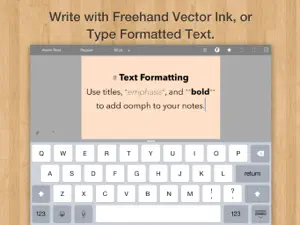Free
We love index cards. We use them a lot.
They are a versatile and surprisingly powerful tool for all kinds of tasks. From brainstorming or flash cards, to storyboarding and planning entire projects, they have a place in your workflow.
Cardflow captures the ease and flexibility of paper index cards and brings that experience to the iPad.
Jot down ideas or sketch diagrams on cards and arrange them on a large board.
Use cards to capture individual ideas, sketch diagrams, or type detailed notes.
Turbocharge your workflow today! Have all the fun of using index cards, without the forest-pulping guilt of paper.
Cardflow is perfect for:
+ Storyboards for videos or movies
+ Studying for an exam
+ Learning a new language
+ Writing the plot for a novel or book
+ Organizing weddings, parties, and other events
+ Corporate training
+ Project management
+ Agile, Scrum, and other methodologies
+ Group brainstorming
+ Writing your daily goals and to-dos
+ And much more!
TRY CARDFLOW FOR FREE!
To make it easy to see how well Cardflow fits into your workflow, we've decided to make the Standard Edition of Cardflow absolutely free. You can upgrade at any time to Cardflow+ for more features and to support our work.
Thanks so much,
-- The App Makers @ Qrayon
Show less
What's New in Cardflow
6.8
November 24, 2024
+ Fix board scroll limits
Reviews of Cardflow
Alternatives to Cardflow
More Applications by Qrayon, LLC
FAQ
Does Cardflow offer an iPad version?
Yes, Cardflow is compatible with iPad devices.
Who is the app developer of Cardflow?
Qrayon, LLC developed the Cardflow app.
What is the lowest iOS version that Cardflow can run on?
The minimum supported iOS version for the app is 12.1.
How does the app rank among users?
Cardflow has a consumer rating of 4.6 and receives plenty of positive reviews.
What’s the app category of Cardflow?
The Main Genre Of The Cardflow App Is Business.
What is the recent version of the Cardflow app?
6.8 is the newly released Cardflow version.
What is the latest update date for Cardflow?
Cardflow rolled out its latest update on January 6, 2025.
Could you provide information on the release date of Cardflow?
Cardflow originally came out on February 5, 2023.
What is the age rating for Cardflow?
Cardflow is suitable for children aged Qrayon, LLC.
What are the languages supported by Cardflow?
Cardflow is available in English.
Is Cardflow accessible through Apple Arcade's subscription model?
Unfortunately, Cardflow is not on Apple Arcade.
Does Cardflow allow for in-app purchases?
No, Cardflow does not allow for in-app purchases.
Can I use Cardflow with Apple Vision Pro?
No, you cannot use Cardflow with Apple Vision Pro.
Are ads featured prominently in Cardflow?
No, ads are not featured prominently in Cardflow.