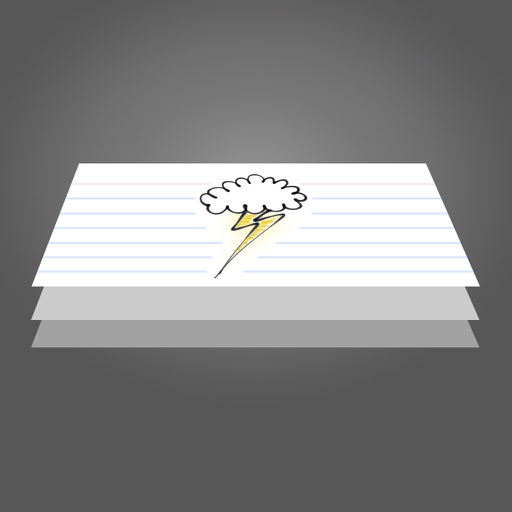Leave a Review Cardflow
Easy to use
As an elderly woman I am finding this app so easy to navigate.
Thank you.😃Finally - a functional Index Card app that looks like real Index Cards
Finally, a decent Index Card app. Simple, intuitive, and easy to use. It has it’s quirks like any app, but they have done their best- and done it well. I’ve tried others (including Flash Card apps), but this simple app outshines them all. I’ve used ‘real’ index cards for years, for many uses. I received my RN degree with the help of the cards, inventoried my home, my LP collection, and many others
I’m now writing a narrative of my life, and the app lets me use what works for me. It’s not perfect, it has its quirks, but the learning curve is simple. I gave this a 4 because no one, and no app is perfect. And the hefty price tag may be difficult for some, but the free version works well. Perhaps a student discount might be offered….
If you want a simple and functional Index Card app try this one.Show lessEasy to use
Within 5 minutes after reading the welcome cards, you can start creating your storyboard….No cloud option
I bought this app a few days ago and I really like it. But I stopped using it as there is a major issue with it . I can’t access my notes on other devices. I can’t even create an account on it. I wish the developers could fix this issue and so I can use it.Keyboard shortcuts don’t work
Most of the keyboard shortcuts don’t work. When the user guide clearly states that they work. AND when you hold down the Command key it does not display the keyboard shortcuts, when the user guide clearly states that it’s supposed to do this. But what is the MOST egregious is that their website offers a “Feedback” page, but when you fill out the form it does says it cannot send the feedback and advises you to check your email address. I have tried every email address that I have. And I don’t know how else to type them, they are my email addresses. So I can’t even provide feedback or get help. I am just a powerless consumer. We are all powerless with these companies. We just have to sit here and accept this behavior. Someday we will act and show these people that we are not powerless.Show lessMake the free version better quality.
Honestly it needs a lot more. My palm shouldn’t be flipping over the card mid sentence while I’m writing w my pencil. Also it should have the option to set a different color as default…it’s good as an electronic index card but so much could improve seriously…without having to buy an advanced version, it’s annoying.Show lessCardFlow Stands Alone
I have outlined podcasts, scripts and lesson plans with cardflow. It is simple to use and provides excellent exporting options. Which is vastly underestimated till you want to do do something with your work.
They work to keep it updated and respond to questions quickly.Relief for my memory
At last - I’ve found something to relieve my stress of muddled thinking.
So much has been considered.
Can move easily through visual card system and add needed information through visuals, flash cards for retrieval and lots of tool enhancements.
Big cheers.Good option
I haven’t tried many apps for taking notes and organizing ideas but just the basic free version of this app with minimal tools and such works amazing for me. Easy to use UI. And very little restrictions and dead ends. Good job app team.Only feature is writing on flash cards. Not helpful to actually study.
This app does not have any competition and it shows.
Yes, this is the only app where you can hand write your flash cards. That feature is great but that is about it. The app icons/buttons within the app are not responsive like other apps and this app somehow has worse hand recognition when writing than any other app. You can’t change color or size of the pencil or eraser and there is no auto-shape feature for drawing things like circles and squares. This app is also very annoying because when you open the flash card it is on the lined side for details, but I like to write my topics/subject on the flash card first. There is no feature to customize this.
Additionally, there is no feature to actually go through the flash cards. There is no “study” mode or learning games in the app that you can use with your cards. To study you have to click on each flash card you made individually and flip it over when you want to see the other side.
I would rather handwrite in another app and import the photos to an app like Quizlet.
TLDR: Overall, very disappointing app. The novel feature of this app is being able to hand write the flash cards and that is it. It is lacking excellent features of other apps like ways to learn your flash cards and customizable writing tools. Again, it is obvious that this app is not pushed to be “better” because it has no competition in the App Store.Show less