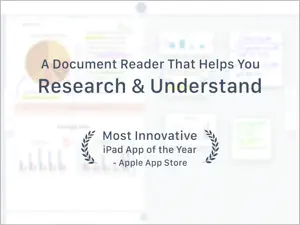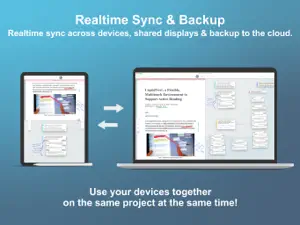What's New in LiquidText
5.10.28
November 17, 2024
NEW FEATURE: - Auto-positioned comments! Comments made on the document margin are now optionally automatically positioned to prevent comments from overlapping. - Add comments freely and quickly without worrying about positioning them. - Comments arrange themselves as close as possible to the text they refer to, but without overlap. - Long comments are automatically truncated by default, and expand to display all text when selected. - Comments can still be dragged off the document and into the workspace as desired. - Auto-positioning is enabled by default for new projects, but can be enabled/disabled in the "..." menu on the top bar.
MoreSubscription plans
LiquidText Unlimited, Yr, Stu
LiquidText's Pro Features + Sync & Backup
Reviews of LiquidText
Alternatives to LiquidText
More Applications by LiquidText, Inc.
FAQ
Is LiquidText iPad-compatible?
Yes, LiquidText can be used on an iPad.
Who is the developer of LiquidText?
The LiquidText app was made by LiquidText, Inc..
What should be the minimum iOS version for LiquidText?
LiquidText requires iOS 15.0 or later.
How do users rate LiquidText?
LiquidText has an excellent rating of 4.6 out of 5.
What is the primary genre of the LiquidText app?
The Primary Genre Of The Liquidtext App Is Productivity.
What is the recent version of LiquidText?
5.10.28 is the newly released version of the LiquidText app.
What is the date of the latest LiquidText update?
The most recent update for LiquidText was released on January 5, 2025.
When did the LiquidText app come out?
The release date of the app was on February 5, 2023.
What is the content advisory rating for LiquidText?
The content advisory rating for the LiquidText app is LiquidText, Inc..
What languages does LiquidText support?
You can use the LiquidText app in English.
Is LiquidText part of the Apple Arcade gaming experience?
No, LiquidText is not on Apple Arcade.
Is LiquidText integrated with in-app purchases?
Yes, LiquidText seamlessly integrates in-app purchases for users.
Does LiquidText support Apple Vision Pro compatibility?
No, LiquidText does not support compatibility with Apple Vision Pro.
Does LiquidText include ads as part of its experience?
Yes, LiquidText includes ads as part of its experience.