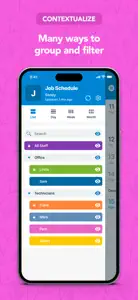About Teamup Calendar
- Released
- Updated
- iOS Version
- Age Rating
- Size
- Devices
- Languages
Features
Developer of Teamup Calendar
What's New in Teamup Calendar
2.17.4
December 28, 2024
- Added support for signup deadline - Improved registration experience - Various bug fixes
MoreReviews of Teamup Calendar
Alternatives to Teamup Calendar
FAQ
Is Teamup Calendar optimized for iPad devices?
Yes, Teamup Calendar is available for iPad users.
Who released the Teamup Calendar app?
Teamup Calendar was created by Teamup Solutions AG.
What is the minimum iOS version to run Teamup Calendar?
Teamup Calendar currently supports iOS 12.0 or later.
What is the overall app rating of Teamup Calendar?
The overall user rating of the Teamup Calendar app is 4.8.
What is the category of the Teamup Calendar app?
Teamup Calendar Relates To The Business App Genre.
What is the newest version of Teamup Calendar?
The latest version of the Teamup Calendar app is 2.17.4.
What date was the latest Teamup Calendar update?
January 6, 2025 is the date of the latest update of the Teamup Calendar app.
What was the Teamup Calendar release date?
Teamup Calendar officially launched on February 5, 2023.
What age is suitable for the Teamup Calendar app?
Teamup Calendar is considered child-appropriate and rated Teamup Solutions AG.
What languages are available on Teamup Calendar?
The following list of languages is supported by the Teamup Calendar app: Croatian, Czech, Danish and 17 more.
Is Teamup Calendar included in the roster of games on Apple Arcade?
No, Teamup Calendar is not on Apple Arcade.
Does Teamup Calendar support in-app purchases?
No, Teamup Calendar does not support in-app purchases.
Does Teamup Calendar provide support for Apple Vision Pro?
No, Teamup Calendar does not provide support for Apple Vision Pro.
Can I expect ads while using Teamup Calendar?
No, you can not expect ads while using Teamup Calendar.