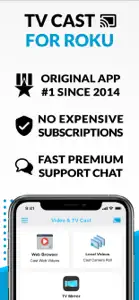Discover Price History
↓About TV Cast Pro for Roku
- Released
- Updated
- iOS Version
- Age Rating
- Size
- Devices
- Languages
Features
Developer of TV Cast Pro for Roku
What's New in TV Cast Pro for Roku
3.12
February 12, 2024
- Bug fixes
Reviews of TV Cast Pro for Roku
Alternatives to TV Cast Pro for Roku
More Applications by Kraus und Karnath GbR 2Kit Consulting
FAQ
Is there an iPad version available for TV Cast Pro for Roku?
Yes, TV Cast Pro for Roku supports iPad devices.
Who released the TV Cast Pro for Roku app?
Kraus und Karnath GbR 2Kit Consulting released the TV Cast Pro for Roku app.
What is the minimum supported iOS version for TV Cast Pro for Roku?
TV Cast Pro for Roku currently supports iOS 9.0 or later.
What is the current app rating of TV Cast Pro for Roku?
The TV Cast Pro for Roku app has a user rating of 4.3.
What’s the genre of the TV Cast Pro for Roku app?
The App Genre Of Tv Cast Pro For Roku Is Photo & Video.
What is the latest version of TV Cast Pro for Roku?
The latest TV Cast Pro for Roku version released is 3.12.
What date was the latest TV Cast Pro for Roku update?
The latest TV Cast Pro for Roku update came out on January 4, 2025.
What was the TV Cast Pro for Roku release date?
TV Cast Pro for Roku launched on February 5, 2023.
What is the content advisory rating of TV Cast Pro for Roku?
Kraus und Karnath GbR 2Kit Consulting: The TV Cast Pro for Roku app is appropriate for the age of 17 and above.
What languages does the TV Cast Pro for Roku app support?
The TV Cast Pro for Roku app is now available in English.
Can I play TV Cast Pro for Roku through Apple Arcade's subscription?
Unfortunately, TV Cast Pro for Roku is not on Apple Arcade.
Does TV Cast Pro for Roku offer in-app purchases?
Unfortunately, in-app purchases are not available within TV Cast Pro for Roku.
Is TV Cast Pro for Roku optimized for use with Apple Vision Pro?
Unfortunately, TV Cast Pro for Roku is not optimized for use with Apple Vision Pro.
Does TV Cast Pro for Roku include ads as part of its experience?
No, TV Cast Pro for Roku does not include ads as part of its experience.