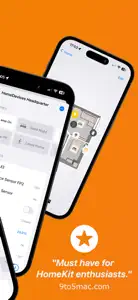About Controller for HomeKit
- Released
- Updated
- iOS Version
- Age Rating
- Size
- Devices
- Languages
Features
Developer of Controller for HomeKit
What's New in Controller for HomeKit
7.5.0
December 24, 2024
New Features * IF / ELSE IN WORKFLOWS: Add powerful logic to your automations for greater flexibility and precision. Improvements * DYNAMIC NOTIFICATIONS: Notifications in Workflows now support variables, enabling personalized and context-aware messages. * CROSS-DAY TIME RANGES: Conditions based on time ranges now function seamlessly across days. * ENHANCED VIRTUAL SWITCHES: Virtual switches now also execute Workflows triggered by their linked physical switch. * RESTART ONBOARDING: The onboarding process can now be restarted anytime from the settings. Bug Fixes * Resolved an issue where physical switches could not trigger the same Workflow multiple times consecutively in some cases. * Fixed an issue where the Floor Plan could not be controlled on iPad Mini. Update now to explore these enhancements and take your automations to the next level!
MoreSubscription plans
PRO yearly subscription
Unlocks all features on a yearly basis
Events of Controller for HomeKit
Reviews of Controller for HomeKit
Alternatives to Controller for HomeKit
More Applications by acasa Software GmbH
FAQ
Is there an iPad version available for Controller for HomeKit?
Yes, Controller for HomeKit can be used on iPad devices.
Who launched the app?
The Controller for HomeKit app was developed by acasa Software GmbH.
What minimum version of iOS does Controller for HomeKit need?
The minimum iOS requirement for the app is 17.0 or higher.
What do users think of the Controller for HomeKit app?
The current user rating of the Controller for HomeKit app is 4.2.
What category of app is Controller for HomeKit?
The Controller For Homekit App Relates To The Lifestyle Genre.
Which version of Controller for HomeKit is the latest one?
7.5.0 is the newest version of Controller for HomeKit.
When was the most recent Controller for HomeKit update made available?
January 4, 2025 is the exact date of the latest Controller for HomeKit update.
Do you know when Controller for HomeKit was first made available?
The Controller for HomeKit app became available to the public on February 6, 2023.
What age is Controller for HomeKit suitable for?
acasa Software GmbH: The Controller for HomeKit app is child-friendly.
What are the languages offered by the Controller for HomeKit app?
Controller for HomeKit can be used in English, French, German and 2 more.
Can I enjoy Controller for HomeKit by subscribing to Apple Arcade?
Sorry, Controller for HomeKit is not on Apple Arcade.
Can I find in-app purchases in Controller for HomeKit?
Absolutely! In-app purchases are available for users of Controller for HomeKit.
Is Controller for HomeKit specifically engineered for Apple Vision Pro compatibility?
Sorry, Controller for HomeKit is not specifically engineered for compatibility with Apple Vision Pro.
Does Controller for HomeKit include ads as part of its experience?
No, Controller for HomeKit does not include ads as part of its experience.