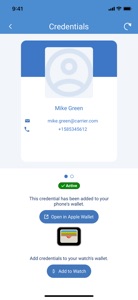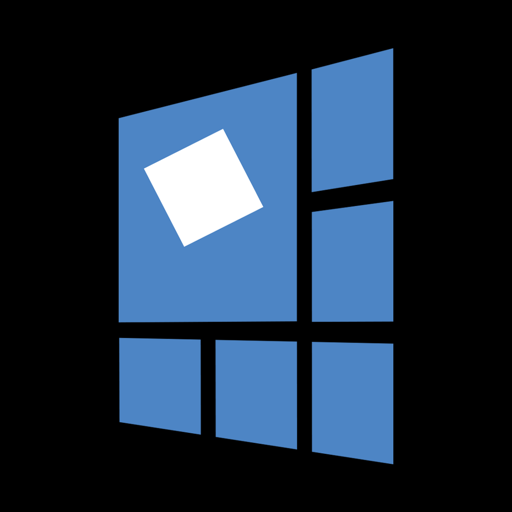Free

BlueDiamond™ Mobile
⭐️4.5 / 5
Rating
🙌1.2K
Ratings
📼6 scs
Content
📦~ in 4 months
Updates frequency
🗣❌ unsupported
Your locale
- Versions
- Price History
- Description
- FAQ
All Versions of BlueDiamond™ Mobile
3.0.1
April 26, 2024
Design improvements and minor-defect resolutions.
3.0
March 6, 2024
Design improvements for the onboarding process. Minor defect resolution, improvements to the user interface. When used with OnGuard 8.2 or greater with the BDM-NFCBUNDLE, allows BlueDiamond users to take advantage of “Employee Badge in Apple Wallet”.
More2.5.3
October 7, 2023
New features introduced in this release are initiated from BlueDiamond mobile app customer feedback. These features, along with design improvements, enhance the use of this application. Credentials and profile information from the Cloud - Access to credential information, such as a profile photo, email, and phone number is available in the BlueDiamond Mobile app (when logged in using the Cloud). You can also update Credentials and a new profile from the Cloud.
More2.5
December 14, 2022
New features introduced in this release are initiated from BlueDiamond mobile app customer feedback. These features, along with design improvements, enhance the use of this application. Credentials and profile information from the Cloud - Access to credential information, such as a profile photo, email, and phone number is available in the BlueDiamond Mobile app (when logged in using the Cloud). You can also update Credentials and a new profile from the Cloud.
More2.4
June 9, 2022
This version has updated the authorization process as well as User Interface updates. Resolved Defects identified from customers using the application.
More2.3
February 3, 2022
This version provides users with an out of the box Phone as a Badge solution. Once the app is active, simply hold your phone in close proximity to the BlueDiamond Reader and it just works... There have also been updates to the User Interface as well as general updates to make the ideal user experience.
More2.2.1
October 30, 2021
Activation method
- In this version of the BlueDiamond mobile application we have introduced a new authentication method to activate the BlueDiamond application that allows NetBox and OnGuard 8.1 customers a more convenient activation process. We introduced the ability for BlueDiamond mobile application to authenticate to Cumulus
* Users simply enter their phone number. They will receive an SMS text message or Email with a Six-digit PIN. Users will then enter the PIN and their email address. This validates users in Cumulus.
* Legacy activation method via Email Authorization Code is still available.
Backup/Restore Preferences
- Users that are authenticated using Cumulus, will be able to store their preferences to Cumulus. This is beneficial to those users that have specifically configured Pathways, Siri Command shortcuts, or Favorite readers.
* Users will be able to backup their “Preferences” and then restore their BlueDiamond preferences on a new device after authentication had occurred.
* Preferences include: Pathways, Voice command shortcuts, Favorite Readers, Sensitivity settings, etc.
More2.2
September 21, 2021
Activation method
- In this version of the BlueDiamond mobile application we have introduced a new authentication method to activate the BlueDiamond application that allows NetBox and OnGuard 8.1 customers a more convenient activation process. We introduced the ability for BlueDiamond mobile application to authenticate to Cumulus
* Users simply enter their phone number. They will receive an SMS text message or Email with a Six-digit PIN. Users will then enter the PIN and their email address. This validates users in Cumulus.
* Legacy activation method via Email Authorization Code is still available.
Backup/Restore Preferences
- Users that are authenticated using Cumulus, will be able to store their preferences to Cumulus. This is beneficial to those users that have specifically configured Pathways, Siri Command shortcuts, or Favorite readers.
* Users will be able to backup their “Preferences” and then restore their BlueDiamond preferences on a new device after authentication had occurred.
* Preferences include: Pathways, Voice command shortcuts, Favorite Readers, Sensitivity settings, etc.
More2.1.8
March 25, 2021
This version of the BlueDiamond™ mobile app has been updated to include two-factor authentication, homepage walk-thrus, video tutorials for Pathways™, Phone as a Badge, two-factor authentication and Siri® shortcuts, as well as enhancements to the “Hey, Siri” commands. In addition, Contact Notification and Indoor Location features are available through the purchase of an annual license. For more information on these features, please visit our website or contact your LenelS2 VAR.
More2.1.5
December 20, 2019
In this version, the “effortless” or “frictionless” experience of the BlueDiamond™ mobile app has been updated to include voice commands or “Siri® Shortcuts” to unlock a door or start a Pathway™. In addition, based on direct customer feedback, a new feature has been added that allows users to shake their phone at any reader to send the credential (versus limited to only devices identified as a turnstile) in an effort to provide a consistent user experience across all doors.
MorePrice History of BlueDiamond™ Mobile
Description of BlueDiamond™ Mobile
The BlueDiamond platform offers a complete, next-generation access control experience. With multi-technology readers, a feature-rich mobile app and mobile credentials. BlueDiamond mobile credentials offer a touchless access experience, enabling building occupants to eliminate a significant number of access touch points by turning smartphones into secure access control devices. Leveraging Bluetooth or Near-Field Communications (NFC) mobile credentials.
Important Note: Use of the BlueDiamond mobile app requires that your organization have BlueDiamond readers installed and the ability to issue BlueDiamond mobile credentials (Bluetooth or Near-Field Communications NFC)
Show less
BlueDiamond™ Mobile: FAQ
The BlueDiamond™ Mobile software is not compatible with iPad devices.
The BlueDiamond™ Mobile app was released by Carrier Fire & Security Americas Corporation.
The minimum supported iOS version for the BlueDiamond™ Mobile app is iOS 15.0.
Users have overwhelmingly positive things to say about BlueDiamond™ Mobile, as evidenced by its stellar rating of 4.5 out of 5.
The App Category Of The Bluediamond™ Mobile App Is Business.
3.0.1 is the latest released BlueDiamond™ Mobile version.
The latest update for BlueDiamond™ Mobile was released on July 2, 2024.
The app was initially released on February 5, 2023.
Designed for children, contains no adult material.
Currently, the BlueDiamond™ Mobile app supports the following languages: Arabic, Croatian, Czech and 19 more.
No, BlueDiamond™ Mobile is not on Apple Arcade.
No, BlueDiamond™ Mobile does not feature in-app purchases for users.
No, BlueDiamond™ Mobile does not offer compatibility with Apple Vision Pro.