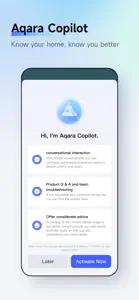About Aqara Home
- Released
- Updated
- iOS Version
- Age Rating
- Size
- Devices
- Languages
Features
Developer of Aqara Home
What's New in Aqara Home
+15.1.2
January 3, 2025
[Optimization] The Camera Cloud Storage Service has been upgraded and renamed to "HomeGuardian", now better suited for users with home security needs. Check it out! Key upgrades: 1. The Alert System now features a new large card design, with optimized interaction and an information hierarchy, plus Thematic Dashboards creation. 2. The alarm popup interaction has been optimized and now supports temporary dismissal. 3. Security Cameras are now fully integrated and can record video when an alarm is triggered. 4. Cloud storage for camera recordings and security logs extended to 90 days.
MoreReviews of Aqara Home
Alternatives to Aqara Home
FAQ
Does Aqara Home support iPad devices?
Yes, Aqara Home is iPad-friendly.
Who is the developer of Aqara Home?
Aqara Home was created by Shenzhen Aqara Software Service Co., Ltd..
What minimum version of iOS does Aqara Home need?
Aqara Home requires iOS 12.0 or later.
What do users think of the Aqara Home app?
The current user rating of the Aqara Home app is 3.6
What genre is the Aqara Home app?
The App Category Of Aqara Home Is Lifestyle.
Which version of the Aqara Home app is the latest one?
The newest version of Aqara Home is 5.1.2.
What is the date of the latest Aqara Home update?
The latest Aqara Home update was released on January 4, 2025.
When did the Aqara Home app come out?
The Aqara Home app originally came out on February 5, 2023.
What content advisory rating does Aqara Home have?
Aqara Home doesn’t contain potentially objectionable material and is rated Shenzhen Aqara Software Service Co., Ltd..
What are the languages supported by the Aqara Home app?
Currently, Aqara Home supports Czech, English, French and 13 more.
Does Apple Arcade provide access to Aqara Home for its subscribers?
No, Aqara Home is not featured on Apple Arcade.
Can users make in-app purchases in Aqara Home?
Unfortunately, users cannot make in-app purchases within Aqara Home.
Is Aqara Home designed for Apple Vision Pro integration?
Sorry, Aqara Home is not designed for integration with Apple Vision Pro.
Are users exposed to ads in Aqara Home?
No, users are not exposed to ads in Aqara Home.