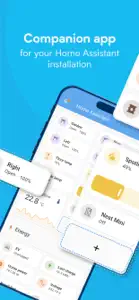The Home Assistant Companion app allows you to access your Home Assistant instance on the go. Home Assistant is the smart home solution focused on privacy, choice, and sustainability. It runs locally in your home via a device like the Home Assistant Green or Raspberry Pi.
This app connects to all the most powerful features of Home Assistant,
- One app to control the whole home - Home Assistant is compatible with the biggest brands in the smart home, connecting to thousands of smart devices and services.
- Discover automatically and quickly configure new devices - such as Philips Hue, Sonos, and IKEA Tradfri.
- Automate everything - Make all the devices in your home work in harmony - have your lights dim when you start watching a movie, or turn off your heat when you’re away from home.
- Keep your home’s data in the home - use it privately to see past trends and averages.
- Connect to open standards with hardware add-ons - including Z-Wave, Zigbee, Matter, Thread, and Bluetooth.
- Connect anywhere - If you would like to access this app while away from home, the most secure and simple way to get started is Home Assistant Cloud.
The app unlocks your smartphone or tablet as a home automation tool.
- Securely share your location, using it to automate heating, security, and so much more.
- Get notifications on what's happening in your home, from detecting leaks to doors left open, you have full control over what it tells you.
- Carplay functionality lets you open a garage or disable the security system from the dash of your car.
- Build your own widgets to control any device in your home with a tap.
- Integrate Home Assistant's functionality into Shortcuts, for example have your phone’s morning alarm turn on the coffee machine.
- Apple Watch compatibility can show your home's temperature on a watch face or quickly activate devices.
- Text or talk to your local voice assistant on your device.
- Mac compatibility allows you to control your home from your desktop, but also to share data to build automation, like having your streaming lights turn on when your camera is active.
Join the over 1 million users and empower your home with better privacy, choice and sustainability.
Compatible with: Airthings, Amazon Alexa, Amcrest, Apple HomeKit, Apple TV, ASUSWRT, August, Belink WeMo, Bluetooth, Bose SoundTouch, Broadlink, BTHome, deCONZ, Denon, Devolo, DLNA, Ecobee, Ecovacs, Ecowitt, Elgato, EZVIZ, Fritz, Fully Kiosk, GoodWe, Govee, Growatt, Hikvision, Hive, Home Connect, Homematic, HomeWizard, Honeywell, iCloud, IFTTT, IKEA Tradfri, Insteon, Jellyfin, LG Smart TVs, LIFX, Logitech Harmony, Lutron Caseta, Magic Home, Matter, MotionEye, MQTT, MusicCast, Nanoleaf, Netatmo, Nuki, OctoPrint, ONVIF, Opower, Overkiz, OwnTracks, Panasonic Viera, Philips Hue, Pi-hole, Plex, Reolink, Ring, Roborock, Roku, Samsung TVs, Sense, Sensiba, Shelly, SmartThings, SolarEdge, Sonarr, Sonos, Sony Bravia, Spotify, Steam, SwitchBot, Synology, Tado, Tasmota, Tesla Wall, Thread, Tile, TP-Link Smart Home, Tuya, UniFi, UPnP, Verisure, Vizio, Wallbox, WebRTC, WiZ, WLED, Xbox, Xiaomi BLE, Yale, Yeelight, YoLink, Z-Wave, Zigbe
Show less