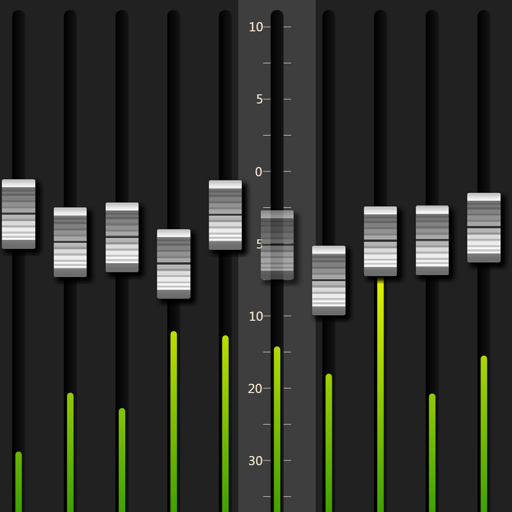Can’t connect to IP other than 192.168.1.1
Great app. In my case, the XAir has a different IP address. The app keeps trying to connect to .1. Would be nice to be able to point the app to another IP assigned to the XAir. The app is now useless to me.
Issues
I open the app, shows the network I’m connected to but cannot find the mixer. Completely useless until I can connect!
Like it but....
Works great. If I wished for anything it would be nice to have some indication which buss you are currently viewing.
Used to work great now can’t connect
Used to work perfect and was amazing for gigging with iem. Then one day it decided to stop working and just stays on the “searching for mixer” screen even though it is connected. Works for the other guys in the band on iPad just not me on iphone. Tried deleting and reinstalling, changing the ip nothing works. Does anyone have any ideas?
Show less
I can not conect
I try everything it said i can not connect not even any of my band members can yiu help with that please thanks!
App
I downloaded the app but couldn’t get it to work, it kept searching for the xr18 mixer. My drummer got his to work with no problem. He tried setting my iphone the way he connected his iPhone but mine would not connect. Frustrating.
Get your IP address right
Wouldn’t connect at first. Hooked my Mac book up to behringer‘s app and under the setup menu it was displaying a different IP address than my phone. Punched that in and now my phone connects lickadee split. I’m using an external router too.
Won’t connect to external router.
Doesn’t work. Won’t connect to the XAir though external router.
Great app
This is a great app, very responsive. The only thing I wish it did was include the FX bus in the control. We use the FX bus for click tracks and backing tracks through the USB input because we need all of the other channels. The group members would be able to adjust that themselves if the FX bus was included.
Show less
Question
I have the XR18 and im accesing it using an airport express external router. Everything works fine with ipad and laptop over the AE’s wireless connection. The only thing I cannot do is connect to the mixer through the XAirMonitorMix app it’s specifically looking for an IP address “192.168.1.1”.
What do I do?
Thank you
What do I do?
Thank you
Show less