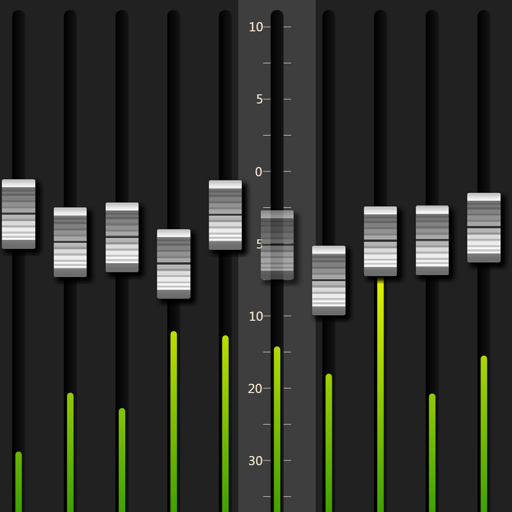Great exactly what I was looking for
Used it for practice just the other day and trying it live tomorrow! Can really get my own sound I want, right there!
Simple and Easy!
The interface of the app is simple and effective. Monitor mixes are set up using the app intended for the mixer.
Run this app and select the monitor mix you want to make adjustments to.
The app developer responded to my questions very quickly.
Run this app and select the monitor mix you want to make adjustments to.
The app developer responded to my questions very quickly.
Worked perfectly once setup right
The key is changing the IP address when opening the app you can tap on the address and change it to match your IP shown in your opening window. But be sure to use a external router for better connection. THIS DOES NOT SEND AUDIO TO YOUR IPHONE but does give you to adjust your personal monitor mix via your phone regardless if it wedge or in ear take the control of your mix and not have to rely on the sound man for creating your mix that he can’t hear. Thanks tech support is great too
Show less
Excellent and simple app
Excellent app, works perfectly connection is rock solid (we use a dual band router) and app is simple to use. It’s completely changed our setup as a band in a very good way :-)
Does not work with router
Worked for 10 seconds then lost connection. Also tried changing IP address but still nothing sadly
App won’t connect to XAir18
I just purchased the app and have the same problem as others have reported i.e it just searches for the mixer but never finds it. I’m hoping the dev will fix this and I can then give the app a proper rating.
It DOES work, but you may need to ask questions
The app does exactly what it says! You just need to enter the correct IP first.
Entering the IP of the mixer isn’t 100% straightforward, but it needs to be entered in this app so it knows what to look for. That’s available in the XAir software when it’s connected to the mixer.
When this app starts up, tap the IP address showing on the splash screen, edit accordingly, and it will connect nearly instantaneously if you entered the right info.
I contacted Eric (the developer) before I bought the app and he explained everything clearly and it worked once I got the app to band practice.
The negative reviews you see here are from those that aren’t using the correct IP info. That is the key! After that, it does exactly what it’s supposed to.
Im looking forward to using this app at gigs!
fb.com/EasilyAmusedBand
Entering the IP of the mixer isn’t 100% straightforward, but it needs to be entered in this app so it knows what to look for. That’s available in the XAir software when it’s connected to the mixer.
When this app starts up, tap the IP address showing on the splash screen, edit accordingly, and it will connect nearly instantaneously if you entered the right info.
I contacted Eric (the developer) before I bought the app and he explained everything clearly and it worked once I got the app to band practice.
The negative reviews you see here are from those that aren’t using the correct IP info. That is the key! After that, it does exactly what it’s supposed to.
Im looking forward to using this app at gigs!
fb.com/EasilyAmusedBand
Show less
Save your pennies
Really, really doesn’t work . Despite mirroring WiFi and IP address . App needs work. Had thrown together , rushed feel . Disappointed and out of pocket .
Not for IPhone
Does not work with iPhones. Only iPad.
Doesn’t work and can’t get support.
We tried getting this up and running but it can’t connect to mixer.
I set up an account to try and join the discussion about this known problem but not being allowed.
The problem is that it only works on phones that don’t get O/S updates so iPhone 7 & newer (or new/updated iPads) can’t use this. The developers need to update their app or note this for those with newer devices. Older devices don’t get all the updates so they can still use but that’s NOT a fix.
I set up an account to try and join the discussion about this known problem but not being allowed.
The problem is that it only works on phones that don’t get O/S updates so iPhone 7 & newer (or new/updated iPads) can’t use this. The developers need to update their app or note this for those with newer devices. Older devices don’t get all the updates so they can still use but that’s NOT a fix.
Show less