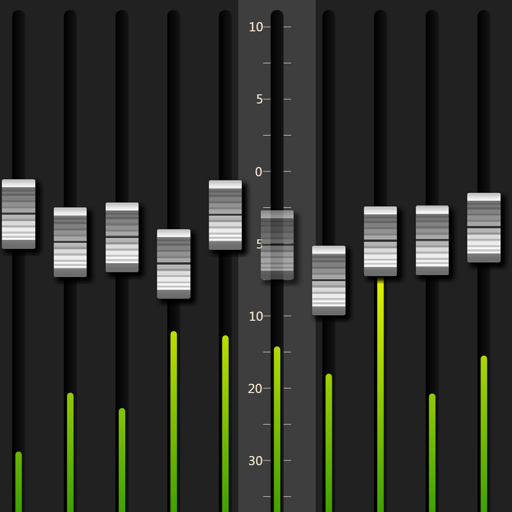Doesn’t work
I cannot change colors or relabel channels. All you can do is raise and lower volumes on channels. Can not access FX or EQ. I would like a refund.
Response from developer
This app allows musicians control their monitor mix on stage. It deliberately does *not* allow them to configure the mixer in any way. To do that, use Behringer's app. You can request a refund directly through the App Store, or by emailing your purchase info to xairmonitormixer@tetzfiles.com
Great app for XR18!
Great app! Thanks for updating! One thing though, on the iPhone XS, the notch gets in the way for channel 1. Would be 5 stars if that issue didn’t exist.
This app is so unstable...
The app keeps freezing and then crashing. I have no use for my xair without this app so I now am going to take this back.
DONT WASTE YOUR MONEY IF YOU HAVE A IPHONE
Waste of 4 dollars. No eq, only mixer and no ability to unmute.
Working great
Using with an Xr18 + router and it’s working great! Two of us band members connected with iPhones independently and it was the best monitor mix we’d gotten in a while. Only suggestion to developers is to make it more obvious that you can tap the IP address to change it. Thanks for making this!!
Great simple monitor mixing app
At the time of writing this X Air Monitor Mixer has worked flawlessly. Thats not to say, after reading the other reviews here, that there may be connection problems further down the line but I wonder whether these connection problems are with the mixer itself as initial setup with the Proper X Air app was a problem for me. But mixing monitors while live has been a breeze.
Show less
Easy, works
Enough said really :-)
NFG
So as long as you’re in your basement using the built in router it works. In the real world internal router is useless. Have to use external router for reliable connectivity to be able to control the board. So therefore this app is useless as it can’t find the XAir when using an external router. So that was a waste of $7...... furthermore why is the original App not available. I have it on my ipad but did not come up when searching for it in the app store.
Show less
No way to connect to my mixer that I can see
I paid the $3.99, downloaded the app, started the app, and it just says it’s searching for a mixer at 192.168.1.1. My only choice is to go into demo mode, which I clearly don’t want to do.
My phone is connected to my studio Wi-Fi, and so is my mixer. I’m connected to it with my iPad and my PC right now, no problem. My studio Wi-Fi network is not even on a 192.168.1/24 network, it’s on a 10.0.0/24 network. This app looks pretty half-baked to me so far.
My phone is connected to my studio Wi-Fi, and so is my mixer. I’m connected to it with my iPad and my PC right now, no problem. My studio Wi-Fi network is not even on a 192.168.1/24 network, it’s on a 10.0.0/24 network. This app looks pretty half-baked to me so far.
Show less
It doesn’t work
Waste of money, it won’t connect to the mixer. Using external airport router, other devices connect without issues. Update and fix it!!