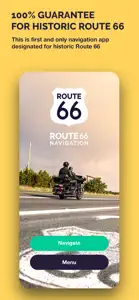What's New in Route 66 Navigation
2.1.2
April 29, 2024
- Bugfixes and Apple Car Play update - Speed Limit in Apple Car Play - Various updates for Guided Tours Companies previously in 2.0: - We are introducing new maps featuring enhanced graphics and exceptional detail. - Upon hearing your feedback, we've enabled map scrolling during navigation; the position will reset after a few seconds. - Our revamped navigation system now more accurately locates the nearest point to Route 66 in line with your journey. - You can switch between any of the system's voice navigation languages that are compatible with your phone while driving. - To avoid fines, you have the option to toggle on or off the over speed voice notification while driving. - The app now automatically inputs your current location information. - Our latest Toll Road Avoidance feature prevents unintentional entry into toll roads beyond Route 66. - Numerous unseen improvements in the app background have been made to enhance your user experience.
MoreSubscription plans
Route 66 navigation features
Unlock turn-by-turn navigation for Route 66
Reviews of Route 66 Navigation
Alternatives to Route 66 Navigation
FAQ
Is Route 66 Navigation iPad-friendly?
No, the Route 66 Navigation software is not iPad-compatible.
Who created Route 66 Navigation?
The creator of Route 66 Navigation is Touch Media. s.r.o..
What iOS version is needed to run the Route 66 Navigation app?
Currently, Route 66 Navigation supports iOS 13.6 or later.
What is the current app rating?
The overall rating of Route 66 Navigation is 2.9 out of 5, which is okay but could be better.
What’s the genre of the Route 66 Navigation app?
The App Genre Of Route 66 Navigation Is Navigation.
Which is the latest version of Route 66 Navigation?
2.1.2 is the current version of Route 66 Navigation.
What date did the latest update for Route 66 Navigation come out?
Route 66 Navigation’s latest update was rolled out on January 4, 2025.
What date did Route 66 Navigation come out?
The app was launched on February 6, 2023.
What is the content advisory rating for the Route 66 Navigation app?
This app is rated for ages 12 and up, and may contain some mature themes or moderate violence.
What languages does the Route 66 Navigation app support?
The Route 66 Navigation app is now available in English.
Can I find Route 66 Navigation within Apple Arcade's selection of games?
Sorry, Route 66 Navigation is not available on Apple Arcade.
Are in-app purchases available within Route 66 Navigation?
Absolutely! In-app purchases are accessible within Route 66 Navigation.
Is Route 66 Navigation optimized for use with Apple Vision Pro?
Unfortunately, Route 66 Navigation is not optimized for use with Apple Vision Pro.
Can I expect ads while using Route 66 Navigation?
No, you can not expect ads while using Route 66 Navigation.