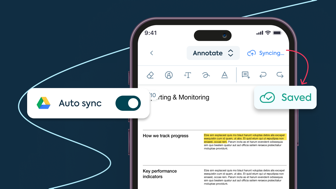Glitchy
This app is perfect except when it’s not. Every time I’m highlighting on my iPad with the Apple Pencil, it glitches and freezes for a solid 30 seconds before unfreezing, then repeats freezing. I can’t even highlight my class notes properly - PLEASE FIX THIS!!!Developer Response
Hi there, we're working on a fix and plan to release this soon! Thanks for your feedback.I feel robbed
I contacted lumin months ago to cancel my subscription and instead of cancelling it they send me an email asking about it and continue to charge me without my realizing. I want my money back. I made my account to look at a pdf my sister sent me and forgot about it, then I find out they’ve charged me 270 dollars over 2 years for a service I do not use. They profit off hoping you won’t realize they’re taking your moneyDeveloper Response
Hi Francis! We'd love to get this sorted for you, could you please send an email to support@luminpdf.com?Does pretty well for what we need
The only problem I’ve found so far is the work doesn’t always save after my kids complete it.Developer Response
Hi there, we're sorry to hear this, please feel free to reach out to support@luminpdf.com so that we can look into this for you.

Lumin: View, Edit, Share PDF
Edit & share PDFs in the Cloud
- Versions+3
- Price History
- Description
- FAQ
Version History of Lumin
3.21.2
September 17, 2024
Bug fixes and app performance optimization
3.21.1
September 17, 2024
Bug fixes and app performance optimization
3.21.0
September 16, 2024
Lumin 3.21.0: New enhancements for a smoother workflow: - Improved file saving flow: Faster and smoother saving flow for documents brought into Lumin from other apps. - Other bug fixes and optimization for a better in-app experience.
More3.20.0
September 5, 2024
Lumin v3.20.0 is out with enhanced features: - Create new PDF: Create blank PDFs instantly to jot down ideas. - Instant Sync (Google Drive): Sync annotations in bulk for faster updates. - Improved Viewer: Enjoy a more intuitive experience for new users, with enhanced navigation and guiding text. Update now for a smoother Lumin experience!
More3.19.1
August 26, 2024
Bug fixes and app performance optimization
3.19.0
August 22, 2024
Enhance your workflow with Lumin v3.19.0: - Access expanded Lumin options directly from the Share menu in your iOS apps. - Enjoy a smoother and more efficient PDF editing experience with various bug fixes. Upgrade the app to enjoy these new improvements!
More3.18.1
August 20, 2024
Lumin Update v3.18.1 We've made some behind-the-scenes improvements! This update focuses on fixing bugs and enhancing your overall Lumin experience. Enjoy a smoother workflow!
More3.18.0
August 15, 2024
New Lumin Update: Improved Editing & Downloading - Encounter a glitch while editing? Report it easily via the new 'Report a Bug' option in Settings. - Download files faster with the convenient 'Download' button now available in the Share menu (document Viewer's bottom bar). Try Lumin v3.18.0 today!
More3.17.0
July 31, 2024
Exciting updates for Lumin v3.17.0: - Move Annotations with Ease: We've heard your requests! Now you can move annotations between document pages. - Performance Boost: Enjoy a smoother workflow with various bug fixes and optimizations. Keep sending feedback! We're committed to making Lumin your go-to PDF solution.
More3.16.0
July 22, 2024
Bug fixes and app performance optimization
Price History of Lumin
Description of Lumin
Lumin: FAQ
Is Lumin compatible with iPad devices?
Yes, Lumin is compatible with iPad devices.
Who is the app developer of Lumin?
Nitrolabs Limited developed the Lumin app.
What is the lowest iOS version that Lumin can run on?
The minimum supported iOS version for the app is 12.0.
How does the app rank among users?
Lumin has a consumer rating of 4.2 and receives plenty of positive reviews.
What’s the app category of Lumin?
The Main Genre Of The Lumin App Is Productivity.
What is the recent version of Lumin?
3.21.2 is the newly released version of the Lumin app.
What is the latest update date for Lumin?
Lumin rolled out its latest update on September 18, 2024.
Could you provide information on the release date of Lumin?
Lumin originally came out on February 5, 2023.
What is the age rating for Lumin?
Lumin is suitable for children aged Nitrolabs Limited.
What are the languages supported by Lumin?
Lumin is available in English.
Is Lumin accessible through Apple Arcade's subscription model?
Unfortunately, Lumin is not on Apple Arcade.
Does Lumin allow for in-app purchases?
No, Lumin does not allow for in-app purchases.
Can I use Lumin with Apple Vision Pro?
No, you cannot use Lumin with Apple Vision Pro.
Does Lumin display any ads?
Yes, Lumin displays ads.