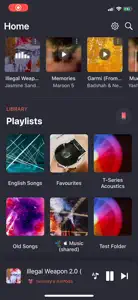About Soor ▹
- Released
- Updated
- iOS Version
- Age Rating
- Size
- Devices
- Languages
Features
Developer of Soor ▹
What's New in Soor ▹
3.5.3
March 5, 2024
- Fixed app hanging sometimes while setting a new queue - Fixed incorrect layout for some sections Soor is being developed by just a 1 person team, a 5 star review goes a long way in supporting indie developers. If you like the app please consider leaving a nice review. If you have issues or requests please contact support@soor.app
MoreReviews of Soor ▹
Alternatives to Soor ▹
More Applications by Tanmay Sonawane
FAQ
Is Soor ▹ optimized for iPad devices?
Soor ▹ is available on iPad devices.
Who is the app developer of Soor ▹?
Soor ▹ was launched by Tanmay Sonawane.
What should be the minimum iOS version for Soor ▹?
The minimum supported iOS version for the app is 16.0.
How do users rate Soor ▹?
The Soor ▹ app receives plenty of reviews and currently has a great user rating of 4.3.
What app category is Soor ▹?
Music Is The App Genre Of The Soor ▹ App.
What is the recent version of the Soor ▹ app?
3.5.3 is the newly released Soor ▹ version.
What is the latest update date for Soor ▹?
The latest Soor ▹ update came out on January 6, 2025.
Could you provide information on the release date of Soor ▹?
Soor ▹ was first released on February 5, 2023.
What’s the age rating for the Soor ▹ app?
Parental guidance strongly suggested, may contain some mature content.
What are the languages offered by Soor ▹?
The Soor ▹ app can be used in American English, Arabic, Dutch and 14 more.
Can I find Soor ▹ within Apple Arcade's selection of games?
Sorry, Soor ▹ is not available on Apple Arcade.
Are in-app purchases available within Soor ▹?
Sorry, in-app purchases are not accessible within Soor ▹.
Can I utilize Soor ▹ with Apple Vision Pro?
No, you cannot utilize Soor ▹ with Apple Vision Pro.
Can I expect ads while using Soor ▹?
No, you can not expect ads while using Soor ▹.