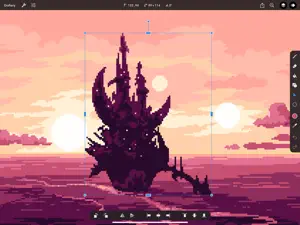Discover Price History
↓What's New in Pixaki 4 Pro
4.5.9
June 3, 2024
• Fixed an issue with dragging layers creating new windows. • Fixed duplicating files in iCloud Drive.
Reviews of Pixaki 4 Pro
Alternatives to Pixaki 4 Pro
More Applications by Rizer Creative Ltd
FAQ
Can Pixaki 4 Pro support iPad devices?
Yes, Pixaki 4 Pro works on iPad devices.
Who is the developer of the Pixaki 4 Pro app?
Rizer Creative Ltd developed the Pixaki 4 Pro app.
What’s the minimum iOS version supported by the Pixaki 4 Pro app?
The Pixaki 4 Pro app requires iOS 12.0 or later.
What is the overall user rating for Pixaki 4 Pro?
The average rating for the Pixaki 4 Pro app is 4.1.
What is the primary genre of the Pixaki 4 Pro app?
The Primary Genre Of The Pixaki 4 Pro App Is Graphics & Design.
What is the newest version of Pixaki 4 Pro?
The latest version of the Pixaki 4 Pro app is 4.5.9.
When did the new Pixaki 4 Pro update come out?
The latest Pixaki 4 Pro update was rolled out on January 5, 2025.
When did Pixaki 4 Pro come out?
The Pixaki 4 Pro app launched on February 5, 2023.
What is the content advisory rating of the Pixaki 4 Pro app?
The Pixaki 4 Pro app contains no objectionable material and is suitable for children aged Rizer Creative Ltd.
What languages does Pixaki 4 Pro support?
You can use the Pixaki 4 Pro app in American English.
Does Pixaki 4 Pro belong to Apple Arcade's curated library?
Unfortunately, Pixaki 4 Pro is not on Apple Arcade.
Are in-app purchases part of Pixaki 4 Pro?
Unfortunately, in-app purchases are not part of Pixaki 4 Pro.
Does Pixaki 4 Pro support Apple Vision Pro compatibility?
No, Pixaki 4 Pro does not support compatibility with Apple Vision Pro.
Are there commercial ads in Pixaki 4 Pro?
No, there are no commercial ads in Pixaki 4 Pro.