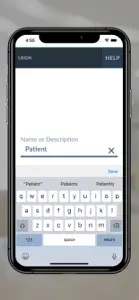About Virtual Mason
- Released
- Updated
- iOS Version
- Age Rating
- Size
- Devices
- Languages
Features
Developer of Virtual Mason
What's New in Virtual Mason
45.1
September 5, 2024
Improved Stability and Performance This update resolves connectivity issues experienced by some users on iOS 17 or higher. (Note: We recommend updating your device to the latest iOS version for optimal performance). We've also made improvements to address screen blurring issues that could occur when using the app. Enhanced Telehealth Experience We've fixed an issue that previously interrupted telehealth sessions when receiving a phone call. This ensures a smoother and more reliable experience for your virtual consultations. Focus on Future Innovation To ensure we continue to provide the best possible experience, we are no longer supporting iOS 13. We encourage users to update their devices to a newer iOS version to take advantage of the latest features and security updates.
MoreReviews of Virtual Mason
Alternatives to Virtual Mason
FAQ
Can Virtual Mason be used on iPad devices?
Yes, the Virtual Mason app is compatible with iPads.
Who is the developer of Virtual Mason?
The Virtual Mason app was launched by Virginia Mason Medical Center.
What minimum version of iOS does Virtual Mason need?
Virtual Mason requires iOS 14.0 or later.
What do users think of the Virtual Mason app?
Users have given Virtual Mason a middling rating of 2.5 out of 5.
What is the main genre of the Virtual Mason app?
Medical Is The Primary Genre Of The Virtual Mason App.
What’s the current version of the Virtual Mason app?
The current version of Virtual Mason is 45.1.
What is the date of the latest Virtual Mason update?
Virtual Mason’s most recent update was on January 4, 2025.
When did the Virtual Mason app come out?
The app first launched on February 5, 2023.
What age rating is assigned to Virtual Mason?
The content advisory rating for Virtual Mason is Virginia Mason Medical Center.
Which languages does Virtual Mason support?
Virtual Mason currently features the following languages: English, French, German and 5 more.
Is Virtual Mason available in Apple Arcade's lineup?
No, Virtual Mason is not available on Apple Arcade.
Are there in-app purchases available in Virtual Mason?
No, Virtual Mason does not offer in-app purchases.
Is Virtual Mason tailored for Apple Vision Pro compatibility?
Unfortunately, Virtual Mason is not tailored for compatibility with Apple Vision Pro.
Does Virtual Mason display any ads?
No, Virtual Mason does not display any ads.